Tally ERP 9 is a powerful accounting software solution that can help businesses of all sizes manage their finances efficiently. However, there are times when you may need to add additional functionality to Tally to meet your specific needs. This is where Tally add-ons come in.
Tally add-ons are third-party software applications that can be integrated with Tally to provide additional features and functionality. There are a wide variety of add-ons available, covering everything from inventory management to project management to payroll processing.
In the next few minutes, we’ll take you through the 5 major add-ons that you can use to make your accounting with Tally easier!
1. TallyPrime
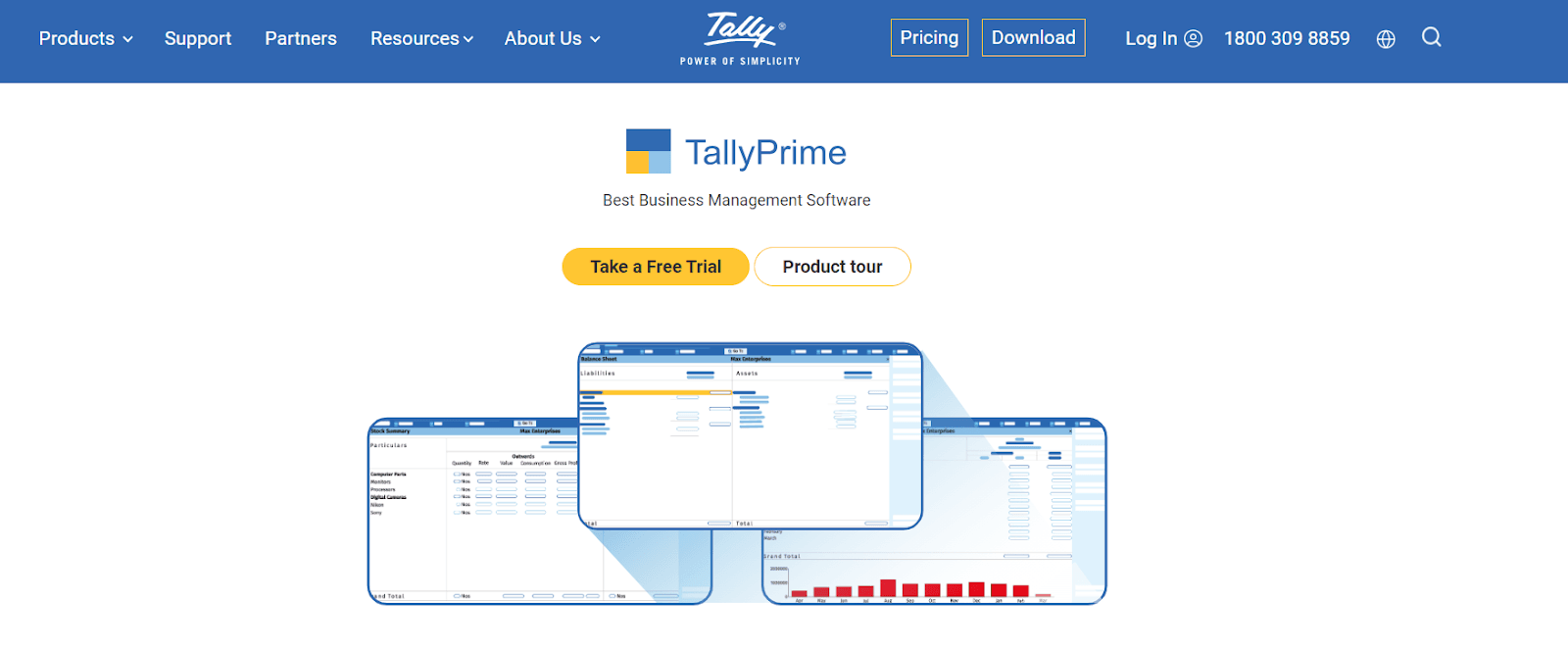
TallyPrime is a cloud-based accounting software solution that integrates seamlessly with Tally ERP 9. It offers a number of features that can help you streamline your accounting processes, such as real-time data sync, automated reports, and mobile access.
Real-time data sync
TallyPrime syncs your accounting data with Tally ERP 9 in real time. This means that any changes that you make in Tally Prime will be reflected in Tally ERP 9 immediately, and vice versa. This can help you to avoid errors and keep your accounting data up-to-date at all times.
Automated reports
TallyPrime can automatically generate a variety of reports, such as balance sheets, profit and loss statements, and cash flow statements. This can save you time and effort, and help you to get the insights that you need to make informed business decisions.
Mobile access
TallyPrime can be accessed from any device with an internet connection. This means that you can manage your finances on the go, from anywhere in the world. This can be especially useful for businesses with remote employees or partners.
Other benefits of TallyPrime
In addition to the features mentioned above, TallyPrime also offers a number of other benefits, such as:
- Easy-to-use interface: TallyPrime has a user-friendly interface that is designed to be easy to learn and use.
- Flexible reporting options: TallyPrime offers a variety of reporting options, so you can generate reports that are tailored to your specific needs.
- Security features: TallyPrime includes a number of security features to protect your data.
2. TallyPayroll
TallyPayroll is a powerful payroll processing add-on for Tally ERP 9 that can help businesses of all sizes automate their payroll processing and improve their compliance.
Here are some of the key features of TallyPayroll:
- Automated payroll processing: TallyPayroll can automatically calculate wages, deductions, and taxes for your employees. This can save you a lot of time and effort, and help you to avoid errors.
- Compliance: TallyPayroll is designed to help you comply with all applicable payroll laws and regulations. It can automatically generate statutory forms and reports, such as Form 16 and PF statements.
- Integrations: TallyPayroll integrates with a variety of payroll reporting tools. This allows you to generate reports that are tailored to your specific needs.
- Flexibility: TallyPayroll is highly flexible. It can be customized to meet the specific needs of your business.
- Ease of use: TallyPayroll is easy to use, even for businesses with complex payroll needs.
- Support: TallyPayroll offers comprehensive support to help businesses get the most out of the product.
3. Tallyfy
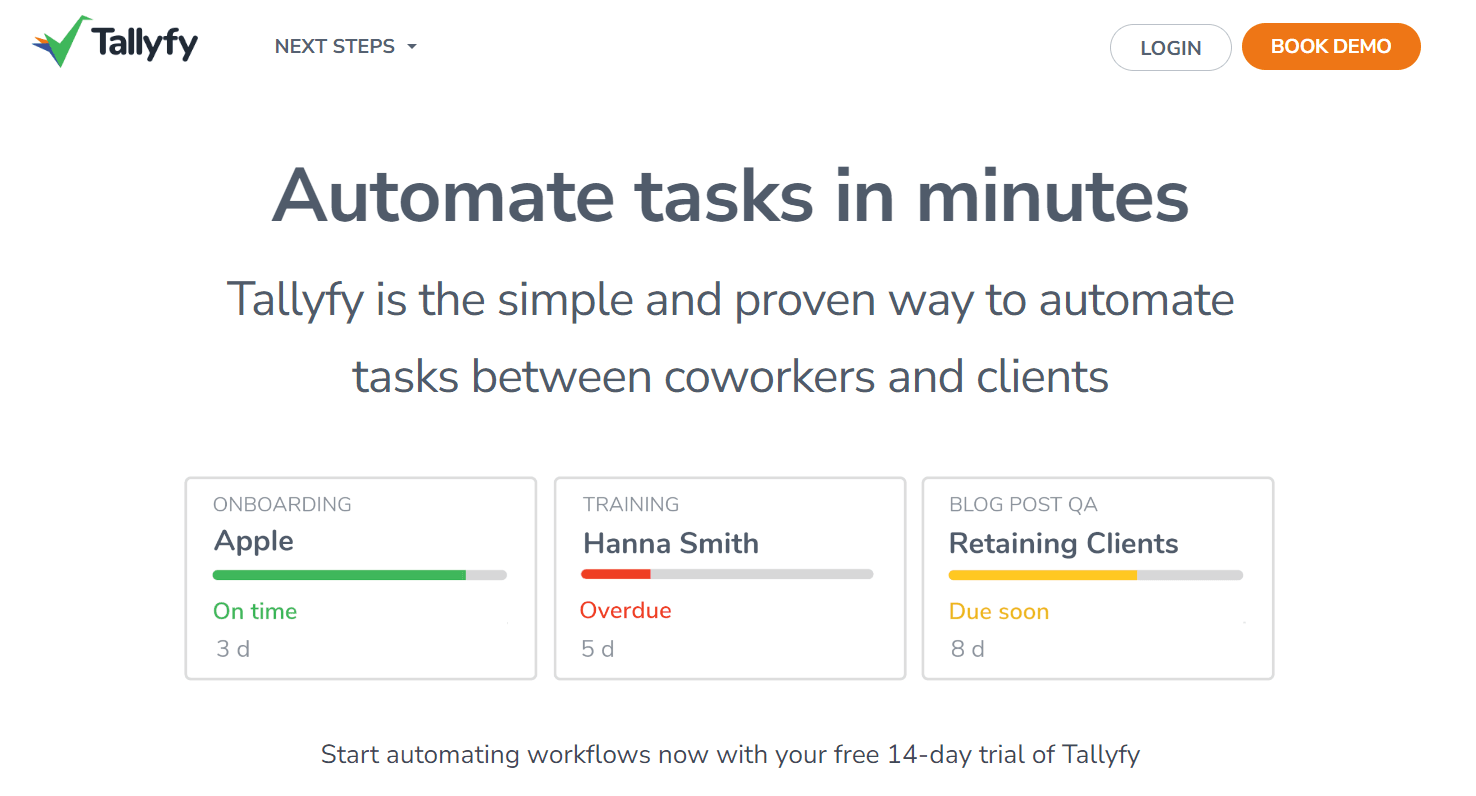
Tallyfy is a powerful project management add-on for Tally ERP 9 that can help businesses of all sizes streamline their project management processes and improve their productivity.
Here are some of the key features of Tallyfy:
- Project tracking: Tallyfy allows you to track your projects in real-time, including their progress, budget, and resources. This can help you to identify and address any potential problems early on.
- Task management: Tallyfy allows you to create and manage tasks for your projects. You can assign tasks to team members, set deadlines, and track progress.
- Expense tracking: It allows you to track your expenses for your projects. This can help you control your costs and make sure that you are staying on budget.
- Integrations: Tallyfy integrates with a variety of other popular project management tools, such as Asana and Jira. This allows you to seamlessly sync your project data between different tools.
- Collaboration: Tallyfy makes it easy for team members to collaborate on projects. You can share tasks, files, and discussions with team members in real time.
- Reporting: Tallyfy offers a variety of reporting options, so you can generate reports that are tailored to your specific needs. This can help you to track your progress, identify areas for improvement, and make informed decisions about your projects.
- Customization: Tallyfy is highly customizable. You can create custom workflows, fields, and reports to meet your specific needs.
4. TallyCRM
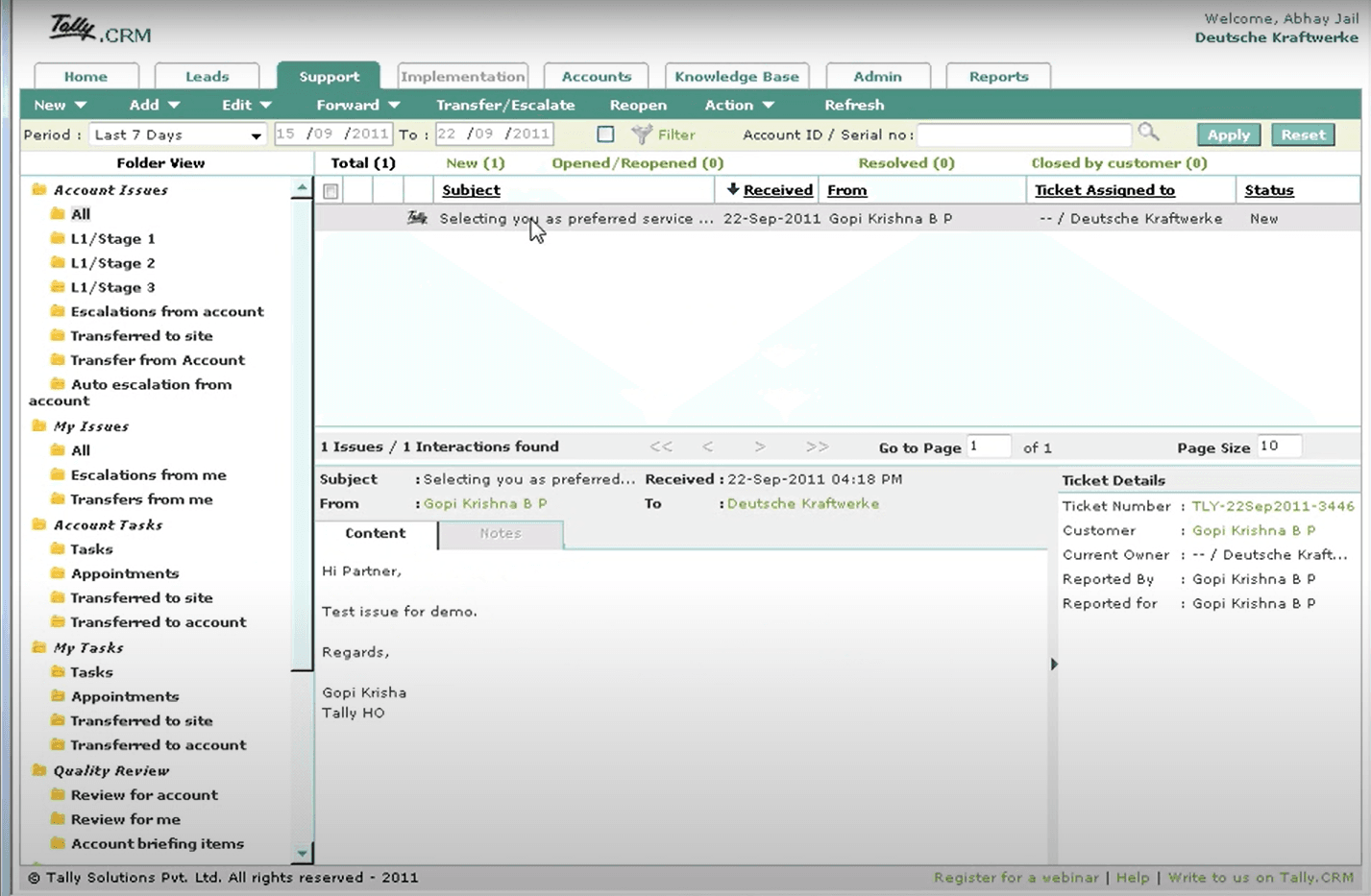
TallyCRM is a powerful customer relationship management (CRM) add-on for Tally ERP 9 that can help businesses of all sizes improve their customer relationships and sales performance.
Here are some specific examples of how TallyCRM can be used to improve your Tally experience:
- Customer management: If you are currently using a spreadsheet to track your customer interactions, you can use TallyCRM to streamline the process. This can save you time and effort, and help you to provide better customer service.
- Lead management: You can use TallyCRM to track your sales leads and manage the sales pipeline. This can help you to close more deals and increase your sales revenue.
- Report generation: You can use TallyCRM to generate reports that track your customer relationships and sales performance. This can help you to identify areas for improvement and make informed decisions about your business.
- Integrations: If you are using other CRM tools, such as Salesforce or HubSpot, you can use TallyCRM to seamlessly sync your customer data between different tools. This can save you time and effort, and help you to get a unified view of your customer data.
Here are some additional benefits of using TallyCRM:
- Collaboration: TallyCRM makes it easy for team members to collaborate on customer interactions. You can share customer data, notes, and tasks with team members in real time.
- Automated tasks: TallyCRM can automate tasks, such as sending follow-up emails to leads and customers. This can save you time and effort, and help you to focus on more important tasks.
- Customization: TallyCRM is highly customizable. You can create custom fields, workflows, and reports to meet your specific needs.
5. TallyAnalytics
TallyAnalytics is a powerful business intelligence (BI) add-on for Tally ERP 9 that can help businesses of all sizes gain insights from their financial data, improve their Tally banking, and make better business decisions.
Here are some of the key features of TallyAnalytics:
- Report generation: TallyAnalytics offers a variety of report templates that you can use to generate reports on your financial data. You can also create custom reports to meet your specific needs.
- Data visualization: TallyAnalytics provides a variety of data visualization tools that you can use to create charts and graphs to visualize your financial data. This can help you to identify trends and patterns in your data.
- Integrations: TallyAnalytics integrates with a variety of other popular BI tools, such as Tableau and Power BI. This allows you to seamlessly sync your financial data between different tools and create more complex reports.
- Collaboration: TallyAnalytics makes it easy for team members to collaborate on reports. You can share reports with team members in real-time and collaborate on changes.
- Customization: TallyAnalytics is highly customizable. You can create custom dashboards, reports, and visualizations to meet your specific needs.
- Support: TallyAnalytics offers comprehensive support to help businesses get the most out of the product.
How to choose the right Tally add-ons for your business
When choosing Tally add-ons, it is important to consider your specific needs and requirements. Some factors to consider include:
- The features and functionality that you need: Make a list of the features and functionality that you need from your Tally add-ons. This will help you to narrow down your choices.
- The compatibility of the add-ons with your existing Tally setup: Make sure that the add-ons that you choose are compatible with your version of Tally ERP 9.
- The cost of the add-ons: Tally add-ons can range in price from free to hundreds of dollars per month. It is important to factor in the cost of the add-ons when making your decision.
- The reviews of the add-ons: Read reviews of the add-ons that you are considering to get feedback from other users.
Once you have considered all of these factors, you can start to evaluate the different Tally add-ons that are available. Be sure to read the descriptions carefully and compare the features and functionality of each add-on.
How to install and use Tally add-ons
Once you have chosen the right Tally add-ons for your business, you can install them easily. Most Tally add-ons are available as download packages. Simply download the package and follow the instructions to install it.
When the add-ons are installed, you can start using them immediately. Most Tally add-ons are integrated with Tally ERP 9, so you can use them without having to switch between different applications.
Bonus: Vyapar TaxOne
Vyapar TaxOne isn’t exactly a Tally add-on, but an amazing tool that can transform the way you manage your Tally accounts overall. It might also eliminate the need to use add-ons completely!
Vyapar TaxOne is an AI-powered accounting automation platform that can help businesses of all sizes automate their Tally accounting and data entry processes. This can save businesses a lot of time and effort, and help to improve the accuracy and efficiency of their accounting processes.
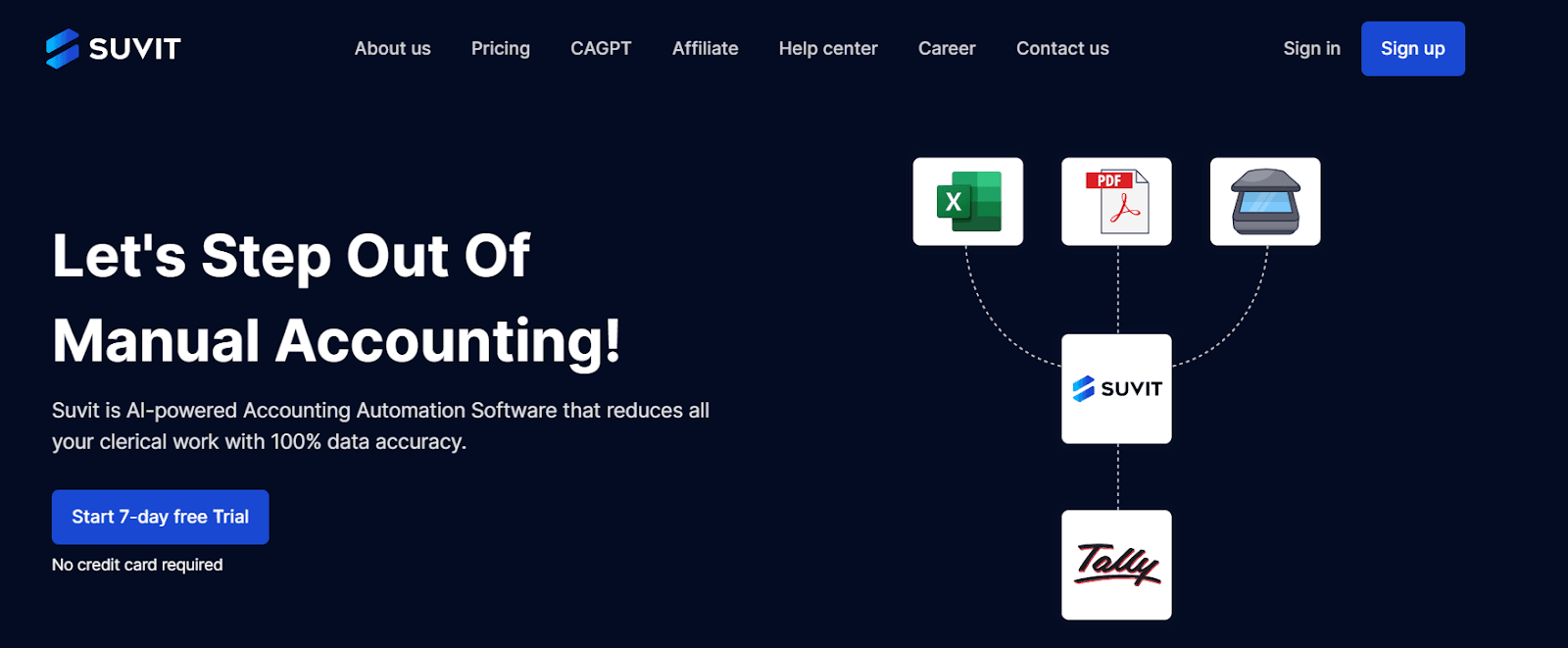
Here are some of the key features of Vyapar TaxOne:
- Data entry automation: Vyapar TaxOne can automatically extract data from invoices, receipts, and other documents and enter it into Tally. This can save businesses a lot of time and effort, and help to reduce errors.
- Client management: Vyapar TaxOne can help businesses to manage their clients more effectively. Businesses can give their clients access to Vyapar TaxOne so that they can upload their own documents and track the status of their data entry.
- User management: Vyapar TaxOne can help businesses to manage their teams more efficiently. Businesses can create users and assign them access to specific companies and tasks.
Here are some of the benefits of using Vyapar TaxOne:
- Save time and effort: Vyapar TaxOne can automate many of the repetitive tasks involved in Tally accounting and data entry. This can free up businesses to focus on more important tasks.
- Improve accuracy: Vyapar TaxOne can help businesses improve the accuracy of their accounting records by reducing the risk of human error.
- Increase efficiency: Vyapar TaxOne can help businesses increase the efficiency of their accounting processes by automating tasks and streamlining workflows.
- Improve client communication: Vyapar TaxOne can help businesses improve communication with their clients by giving them access to Vyapar TaxOne and allowing them to track the status of their data entry.
Ready to Make Tally Experience Better?
Tally is a powerful accounting software solution, but it can be time-consuming and tedious to manually enter data and manage your accounting processes. Add-ons can help ease your tasks and make accounting easier!
If you are looking for a way to automate your Tally accounting and data entry processes, we encourage you to try Vyapar TaxOne! Start your 7-day free trial today and see for yourself how Vyapar TaxOne can help you take your accounting to the next level.












