According to the latest news,
- From 31st January 2023, Quickbooks services will no longer be available in India.
- No new sign-ups from 1st July 2022.
- All current paid memberships will be converted to free subscriptions by July 31, 2022, and then it will be continued till January 31, 2023, with no charges.
All Quickbooks users have to migrate their data before January 31, 2023. So if you are wondering how to move the Quickbooks data, read more.
Where to Migrate Data from Quickbooks?
There are many accounting software for your Quickbooks data migration process.
Such as
- Tally
- Zoho books
- Xero
- Sage
- Wave Accounting
How to migrate data from Quickbooks to Tally?
Tally is an ERP software that is used for recording all the day-to-day business data of a company. Tally software is widely used in both India and around 17 general domains worldwide.
There are two ways of Quickbooks data migration to Tally. You can either do a direct export or use automated accounting software. Depending on your requirements, you can choose the process.
1. Use the export tool of Quickbooks to get the CSV/XLS file and then import it into the Tally.
Step 1: Click the Gear icon then go to the Tools ~> Export Data
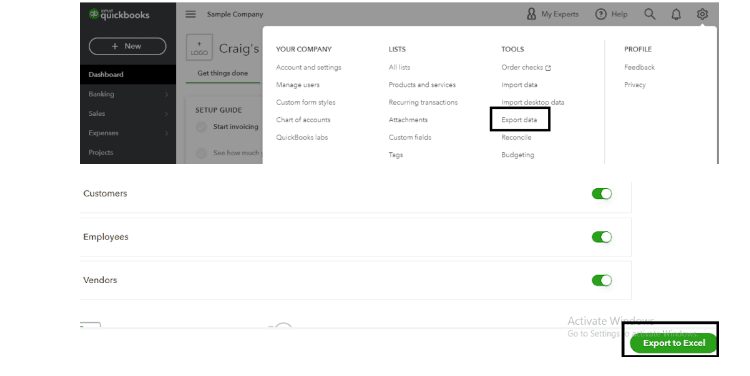
Step 2: Click the Gear icon
LISTS ~> All List ~> Chart Of Accounts ~> Run Report ~> Export to Excel
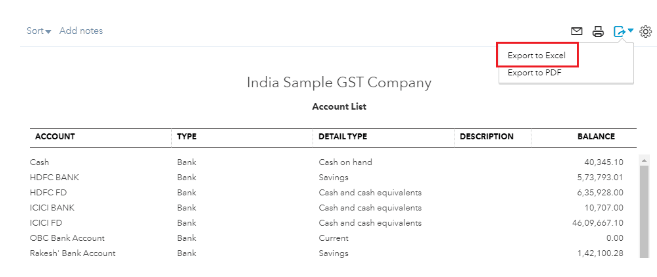
Step 3: Downloaded ZIP file + Account_list.XSL (XSL File)
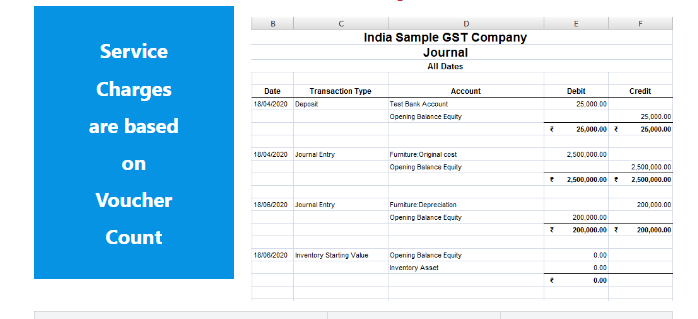
Step 4: Once you get your XLS/PDF exported, then you can start with manual data entry in Tally. You have to enter all the data manually from XLS/PDF File.
Entering data manually into Tally will require long hours and leave room for error. This will compromise accuracy and efficiency.
2. Use a Third-Party Data Migration Software
Using a third-party tool or service for Quickbooks data migration is a smarter choice.It provides you with the accuracy and guarantees successful and easy data migration.
We recommend you to go with this option for data migration from Quickbooks to Tally. Third-party data migration software automatically sends all your data from Quickbooks to Tally.
Read More: How Accounting Automation Software makes Excel to Tally data importing effortless?
What is Vyapar TaxOne and how does it migrate data from Quickbooks to Tally?
Vyapar TaxOne is AI-powered Accounting Automation Software that reduces all your clerical work with 100% data accuracy. Vyapar TaxOne will move your Quickbooks data to the Tally.
It makes this process very easy and time-saving with its advanced features.
1. Download Vyapar TaxOne on your computer and choose a subscription.
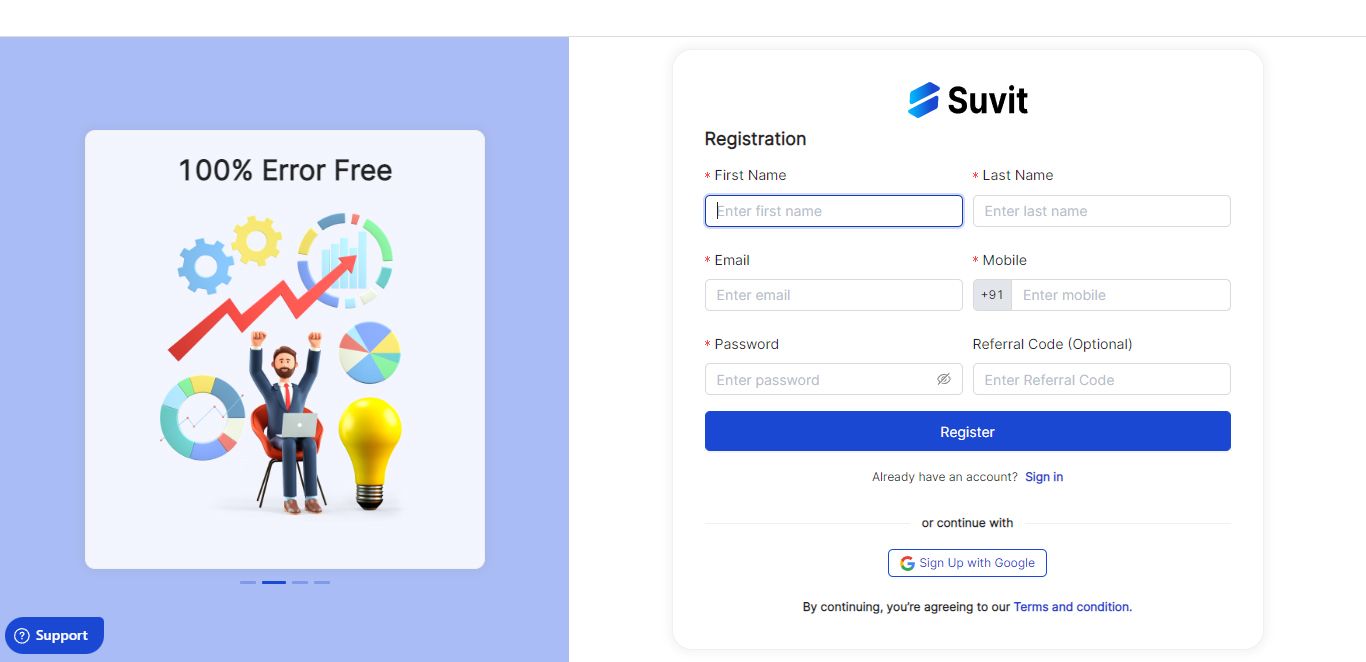
2. Make sure you are connected to the internet and Tally
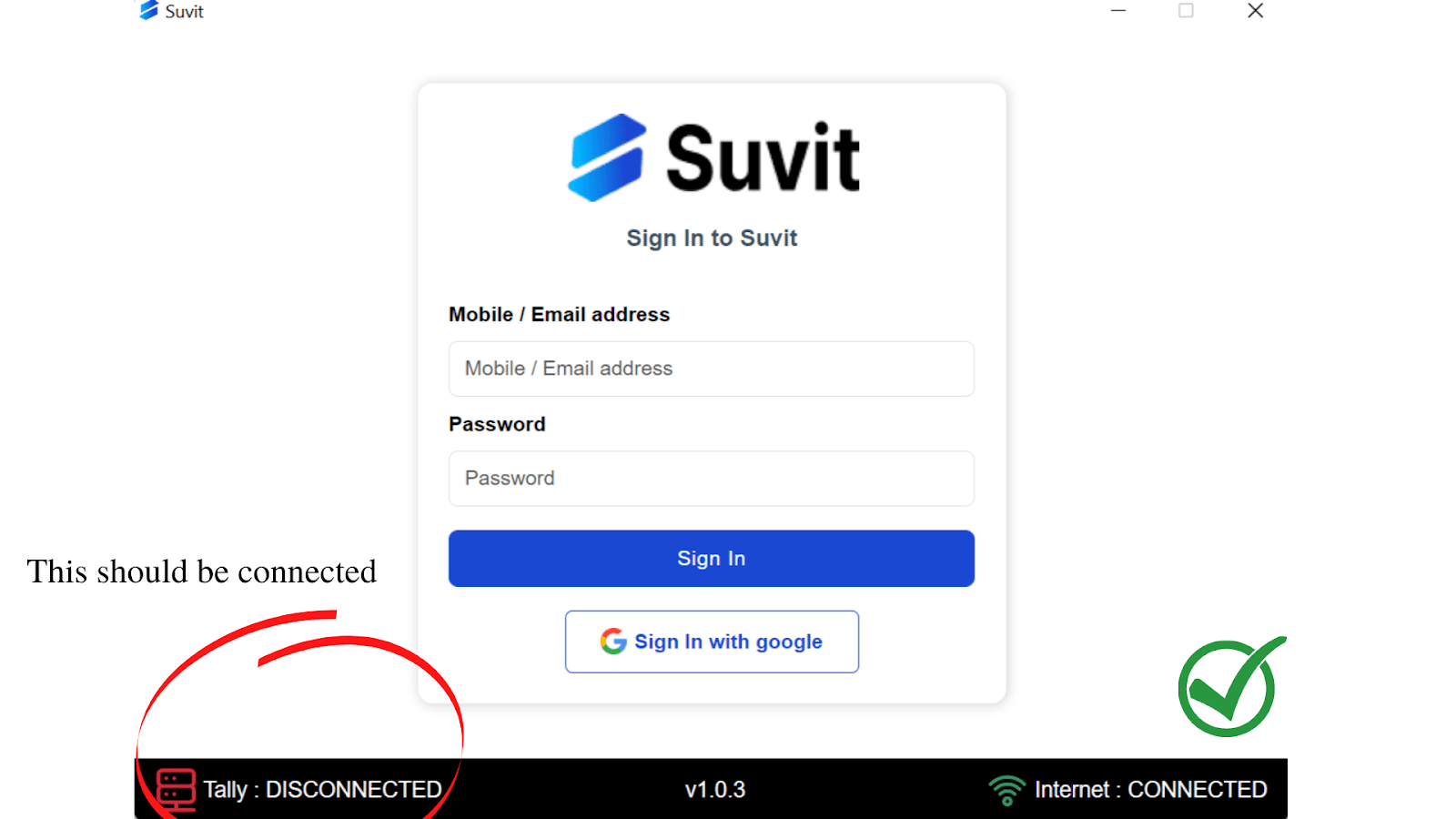
3. Log in to Quickbooks
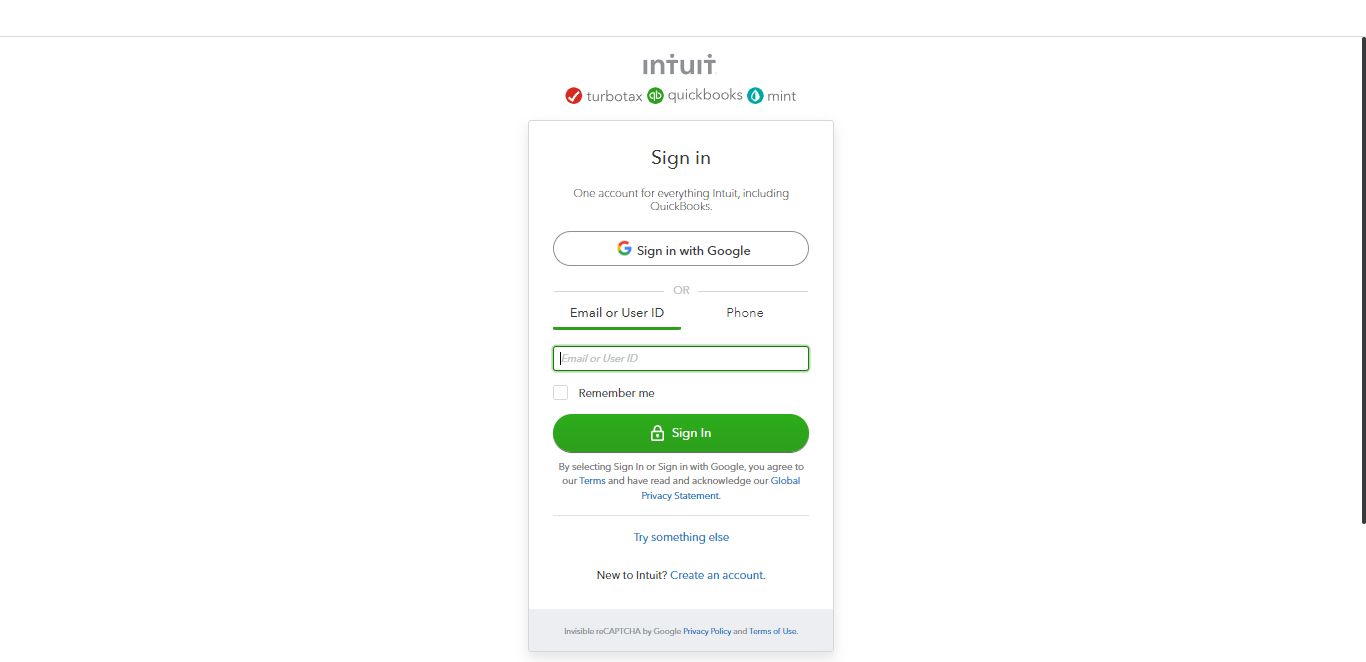
4. Export your data to Excel/Pdf from Quickbooks
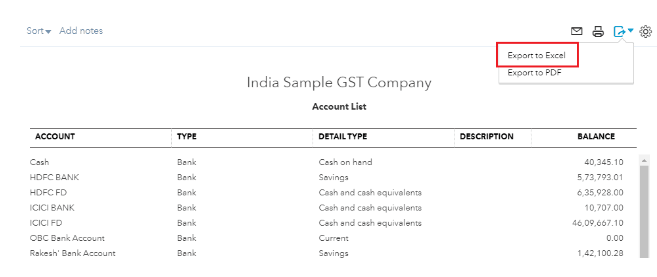
5. Choose from modules Banking, Sales, or Purchase and upload the excel/pdf in Vyapar TaxOne
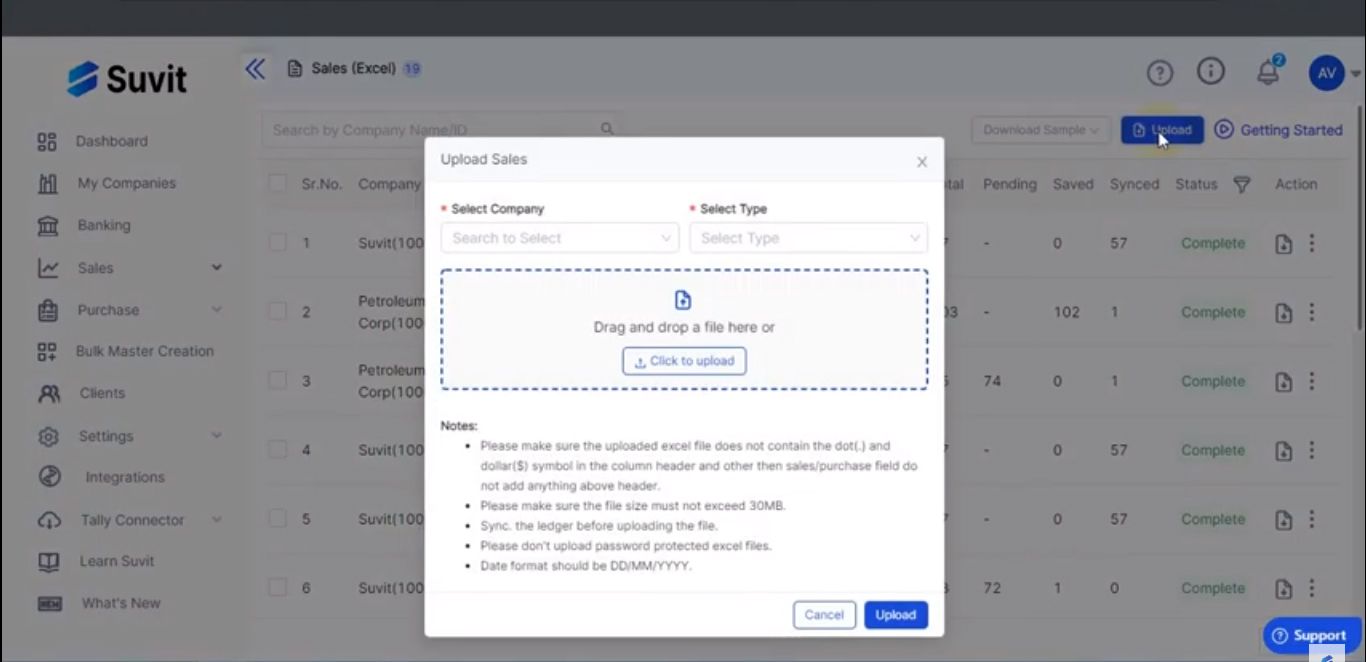
6. Choose “Send Transactions to Tally”
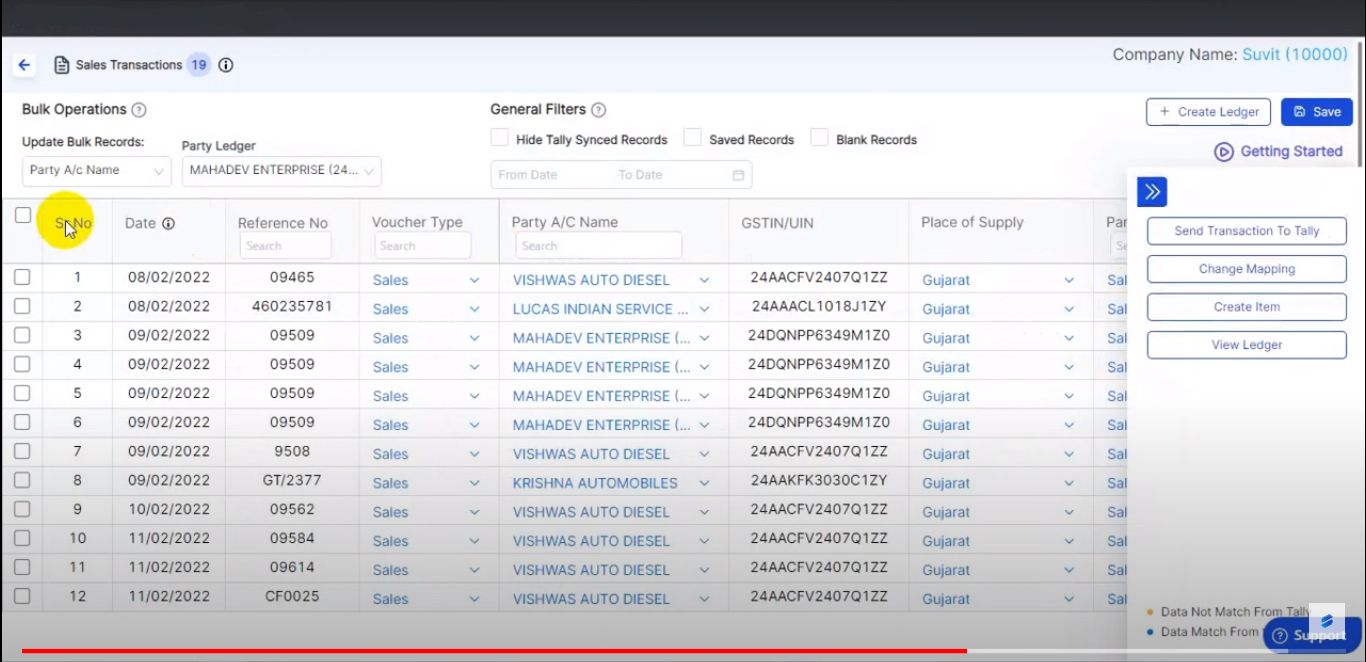
7. Vyapar TaxOne will successfully Push all the data into Tally and now all your data has been migrated without any manual entry.
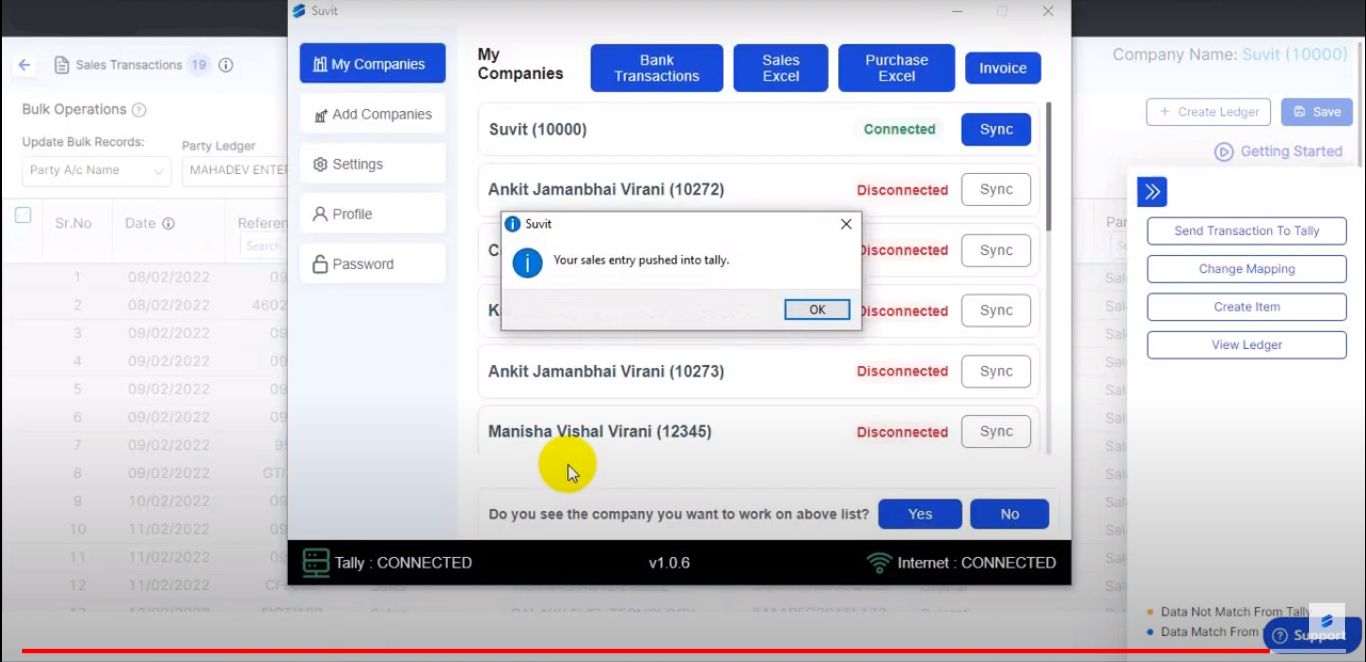
Top 3 Benefits of Automated Entries to Tally
Time Saving:
Vyapar TaxOne will replace your manual work with automation and save 80% of the time taken in data migration from Quickbooks to Tally. You just have to upload the excel/pdf or scanned documents and it will be pushed into Tally.
Increase Productivity:
By cutting down on the time taken, your productivity increases. You can invest the saved time on other tasks. Get more done in less time.
Improved Accuracy:
Eliminating human errors, Vyapar TaxOne provides an automated process of data entry. 100% error-free entries into Tally.
If you want your Quickbooks Data Migration process to be smooth, efficient, and accurate, choose automated data entry with Vyapar TaxOne.
Additionally, if you want to automate accounting data and access and also remove repetition, check out our taxone.vyapar.com
To know more you can attend a free demo session using the link mentioned below:
Join here: https://meet.google.com/vnd-smoi-cid













