Enterprise resource planning (ERP) software and accounting software are two of the most important types of business software available. However, there are some key differences between the two types of software that businesses should be aware of before making a decision about which one to purchase and implement.
ERP software is a comprehensive suite of applications that integrates all core business processes, including accounting, manufacturing, sales, and customer relationship management (CRM). Accounting software, on the other hand, is focused specifically on financial management tasks, such as accounts payable and receivable, general ledger, and payroll.
In this blog post, we will take a closer look at the key differences between ERP software and accounting software, including their scope, features, cost, implementation and training requirements, and benefits. We will also provide some tips on how to choose the right type of software for your business.
Let’s begin!
1. Scope of the software

ERP software and accounting software have different scopes, which means that they cover different aspects of a business's operations.
ERP software is designed to integrate all of a business's core processes, including:
- Accounting
- Manufacturing
- Sales
- CRM
- Supply chain management
- Inventory management
- Warehouse management
- Human resources
This means that ERP software can be used to manage a wide range of business activities, from sourcing raw materials to manufacturing products to selling them to customers.
Accounting software, on the other hand, is focused specifically on financial management tasks. This includes tracking, managing, and automating accounts payable and receivable, preparing financial reports, and complying with tax laws.
Here is a table that summarizes the key differences in scope between ERP software and accounting software:
| Feature | ERP Software | Accounting Software |
|---|---|---|
| Scope | Comprehensive suite of applications that integrates all core business processes | Focused specifically on financial management tasks |
| Examples of core processes | Accounting, manufacturing, sales, CRM, supply chain management, inventory management, warehouse management, human resources | Accounts payable and receivable, general ledger, payroll, financial reporting, tax preparation |
Examples of how ERP software and accounting software are used in different departments:
- Accounting department: ERP software can be used to automate accounting tasks such as accounts payable, accounts receivable, and general ledger. Accounting software can also be used to generate financial reports, such as balance sheets and income statements.
- Manufacturing department: ERP software can be used to plan and track production, manage inventory, and schedule shipments.
- Sales department: ERP software can be used to track customer orders, manage sales pipelines, and generate sales reports. CRM software can also be used to manage customer relationships.
- Human resources department: ERP software can be used to manage payroll, benefits, and employee performance.
2. Features
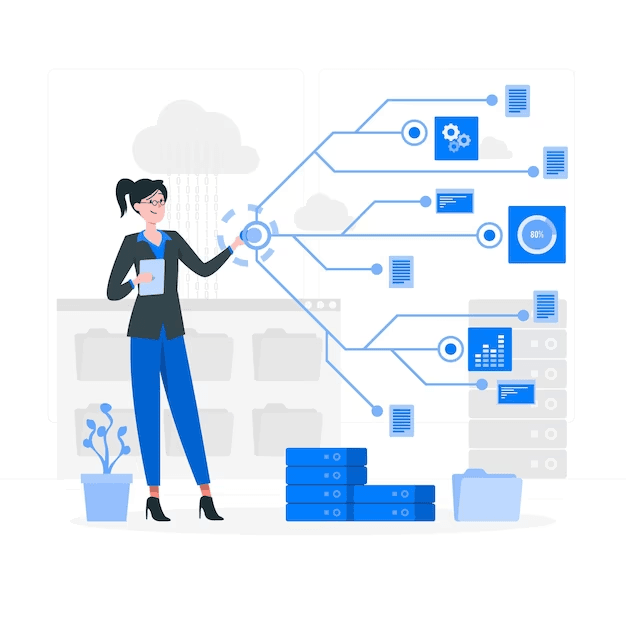
ERP software features
ERP software typically includes a wide range of features, such as:
- Manufacturing: ERP software can plan and track production, manage inventory, and schedule shipments. It can also track production costs and quality control.
- Sales: ERP software can track customer orders, manage sales pipelines, and generate sales reports. It can also help with customer relationship management (CRM).
- CRM: CRM software helps businesses manage their relationships with customers. It can track customer interactions, preferences, and purchase history. CRM software can also be used to generate marketing campaigns and manage customer service.
- Supply chain management: Supply chain management (SCM) software helps businesses manage their supply chains. It can track the movement of goods and materials from suppliers to customers. SCM software can also help businesses optimize their supply chains to reduce costs and improve efficiency.
- Inventory management: Inventory management software helps businesses track their inventory levels. It can track the location of inventory, the quantity of inventory on hand, and the value of inventory. Inventory management software can also help businesses generate reports on inventory turnover and usage.
- Warehouse management: Warehouse management software helps businesses manage their warehouses. It can track the location of inventory in the warehouse, the movement of inventory, and the picking and packing of orders. Warehouse management software can also help businesses optimize their warehouse operations to improve efficiency and reduce costs.
- Human resources: Human resources (HR) software helps businesses manage their employees. It can track employee payroll, benefits, and performance. HR software can also help businesses with recruiting, onboarding, and training employees.
Accounting software features
Accounting software typically includes features such as:
- Accounts payable and receivable: Accounting software can track accounts payable and receivable. This includes tracking the amount of money owed to suppliers and the amount of money owed by customers. Accounting software can also generate reports on accounts payable and receivable.
- General ledger: The general ledger is the central accounting record of a business. It tracks all of the financial transactions of a business. Accounting software can automate the process of updating the general ledger.
- Payroll: Payroll software can automate the payroll process. This includes tracking employee hours worked, calculating payroll taxes, and generating paychecks.
- Financial reporting: Accounting software can generate a variety of financial reports, such as balance sheets, income statements, and cash flow statements.
- Tax preparation: Accounting software can help businesses prepare their tax returns. It can generate reports on taxable income and deductions.
3. Cost

ERP Software
ERP software is typically more expensive than accounting software, due to its broader scope and complexity. ERP software integrates all of a business's core processes, while accounting software is focused specifically on financial management tasks.
The cost of ERP software can vary depending on a number of factors, including:
- The size of the business
- The number of users
- The features of the system
- The complexity of the implementation
- The vendor
ERP software is typically licensed on a per-user basis. The cost per user can range from a few hundred dollars to several thousand dollars, depending on the features of the system.
In addition to the cost of the software, businesses should also budget for the cost of implementation. ERP implementations can be complex and time-consuming, so it is important to factor in the cost of training and consulting services.
The total cost of ERP software can range from tens of thousands of dollars to millions of dollars, depending on the size and complexity of the business.
Here are some tips for reducing the cost of ERP software:
- Choose a system that is the right size for your business.
- Only purchase the features that you need.
- Negotiate with the vendor.
- Use a cloud-based ERP system.
- Consider an open source ERP system.
Accounting Software
Accounting software is typically less expensive than ERP software. The cost of accounting software can range from a few hundred dollars to a few thousand dollars per year, depending on the features of the system.
Accounting software is typically licensed on a subscription basis. This means that businesses pay a monthly or annual fee to use the software.
The total cost of accounting software is typically much lower than the cost of ERP software. However, businesses should still carefully consider their needs before choosing an accounting software solution.
Here are some tips for choosing an accounting software solution:
- Consider the size of your business.
- Consider the number of users.
- Consider the features that you need.
- Consider the cost of the software.
- Read reviews of different accounting software solutions.
4. Implementation and training

ERP Software
ERP software implementation and training can be complex and time-consuming. This is because ERP systems integrate multiple business processes and require users to learn new ways of working.
ERP software implementations typically involve the following steps:
- Planning: This step involves defining the goals of the implementation, developing a timeline, and budgeting for the project.
- Data conversion: This step involves migrating data from the old systems to the new ERP system.
- Configuration: This step involves configuring the ERP system to meet the specific needs of the business.
- Testing: This step involves testing the ERP system to ensure that it is working properly.
- Training: This step involves training users on how to use the ERP system.
- Go-live: This step involves launching the ERP system and putting it into use.
ERP software training can be challenging, as users need to learn how to use the new system to perform their jobs. ERP software training typically covers the following topics:
- Overview of the ERP system
- Navigation and user interface
- Core business processes
- Reporting
- Troubleshooting
Accounting Software
Accounting software implementation and training are typically less complex than ERP software implementation and training. This is because accounting software is focused specifically on financial management tasks.
Accounting software implementations typically involve the following steps:
- Planning: This step involves defining the goals of the implementation, developing a timeline, and budgeting for the project.
- Data conversion: This step involves migrating data from the old systems to the new accounting software system.
- Configuration: This step involves configuring the accounting software system to meet the specific needs of the business.
- Testing: This step involves testing the accounting software system to ensure that it is working properly.
- Training: This step involves training users on how to use the accounting software system.
- Go-live: This step involves launching the accounting software system and putting it into use.
Accounting software training typically covers the following topics:
- Overview of the accounting software system
- Navigation and user interface
- Core financial management tasks, such as accounts payable, accounts receivable, and payroll
- Reporting
- Troubleshooting
5. Benefits
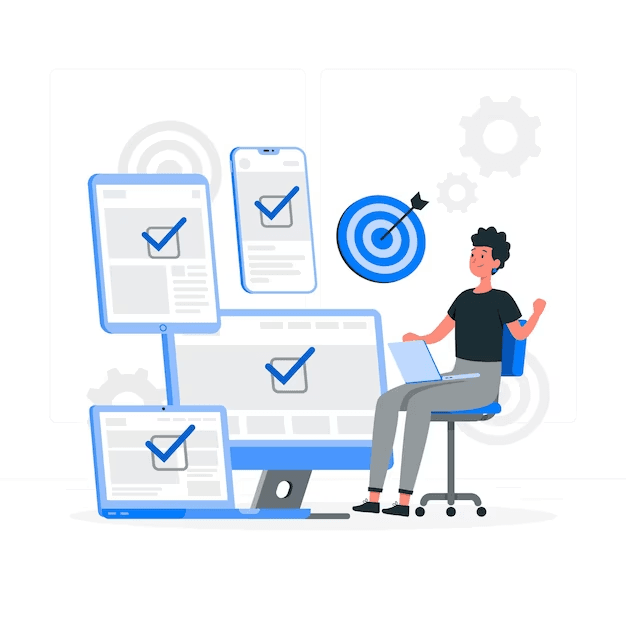
ERP Software
ERP software can provide a number of benefits to businesses of all sizes, including:
- Increased efficiency and productivity: ERP software can help businesses streamline their operations and automate tasks, which can lead to increased efficiency and productivity. For example, ERP software can automate tasks such as order processing, inventory management, and accounting. This can free up employees to focus on more strategic tasks.
- Improved visibility and control over business operations: ERP software provides a single platform for businesses to manage all of their core processes. This gives businesses a real-time view of their operations and allows them to identify and address problems more quickly. For example, ERP software can provide businesses with insights into their inventory levels, sales performance, and customer satisfaction.
- Improved decision-making: ERP software provides businesses with the data and analytics they need to make better decisions. For example, ERP software can help businesses identify trends in their sales data, forecast future demand, and optimize their production schedules.
- Reduced costs: ERP software can help businesses reduce costs by streamlining operations, automating tasks, and improving efficiency. For example, ERP software can help businesses reduce inventory costs by optimizing inventory levels and reducing waste.
- Increased customer satisfaction: ERP software can help businesses improve customer satisfaction by improving order fulfilment times, reducing errors, and providing better customer service. For example, ERP software can help businesses track customer orders in real time and provide customers with updates on their orders.
Accounting software
Accounting software can also provide a number of benefits to businesses, including:
- Improved accuracy and efficiency of financial reporting: Accounting software can help businesses improve the accuracy and efficiency of their financial reporting. This is because accounting software automates many of the tasks involved in financial reporting, such as recording transactions, generating reports, and preparing tax returns.
- Reduced risk of fraud and errors: Accounting automation software can help reduce the risk of fraud and errors in financial reporting. This is because accounting software provides businesses with a system of checks and balances to ensure that transactions are accurately recorded and reported.
- Improved cash flow management: Accounting software can help businesses improve their cash flow management by providing them with real-time insights into their financial data. This information can help businesses make better decisions about their spending and investments.
- Increased compliance with tax and other regulations: Accounting software can help businesses comply with tax and other regulations. This is because accounting software can help businesses generate the reports they need to file their taxes and comply with other regulatory requirements.
So, Which Software is Right for Your Business?
ERP software and accounting software are both important tools that can help businesses of all sizes improve their efficiency and profitability. However, it is important to choose the right type of software for your specific needs and requirements.
ERP software is a comprehensive solution that can help you manage all of your core business processes. Accounting software, on the other hand, is focused specifically on financial management tasks.
The best type of software for your business will depend on your specific needs and requirements. If you are looking for a comprehensive solution that can help you manage all of your core business processes, then ERP software may be a good option for you. If you are primarily focused on financial management tasks, then accounting software may be a better fit.
Try Vyapar TaxOne, a powerful accounting automation tool, if you're not sure where to begin.
Vyapar TaxOne can help you streamline your accounting operations, automate tasks, and improve the accuracy of your financial reporting. Vyapar TaxOne is also easy to use, so you can get started quickly and easily.
Sign up for a 7-day free trial of Vyapar TaxOne today and see how it can help you improve your accounting operations.













