When you can automate all your menial and repetitive tasks, then why are you wasting your time doing clerical work instead of focusing on the other important things? 🤷
Let’s start with the accounts payable process(AP), which is responsible for managing debts and invoices of clients/companies. There are some tasks in this process which can be automated.
Why do AP automation? Duh! – That’s not even a question! 🥱
It will save your time, money, effort and many other things which you will know here in this blog.
Now the question is how to do so, right? Let us take you through it.
How can you Automate Accounts Payable?

There are some main domains or work areas where AP automation can help you to improve cash flow.
1. No More Manual Data Entry! ❌
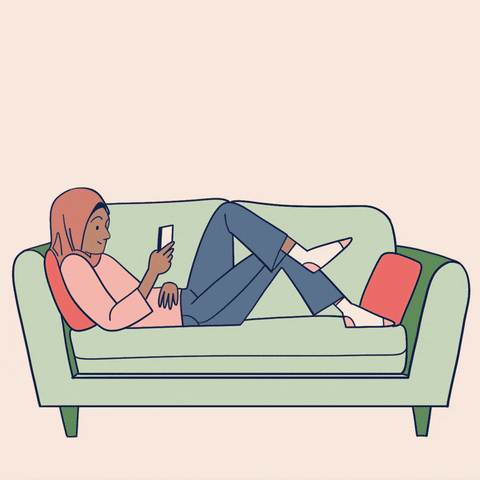
Manual process of data entry is a critical part of accounting. It is very time-consuming and error-ridden work. Here, automated accounts payable can play an important role.
With accounting automation software, you can get rid of manual data entry and get all the AP work done with minimal human effort. How? 🤔
An accounting automation software like Suvit has the capabilities of AI and Machine Learning. With these advanced technologies, AP accounting automation software is able to capture the data from Images, PDFS, Excels, etc. With data recognition techniques, these softwares can directly do data entry jobs with 100% accuracy which helps in account payable automation. 💻
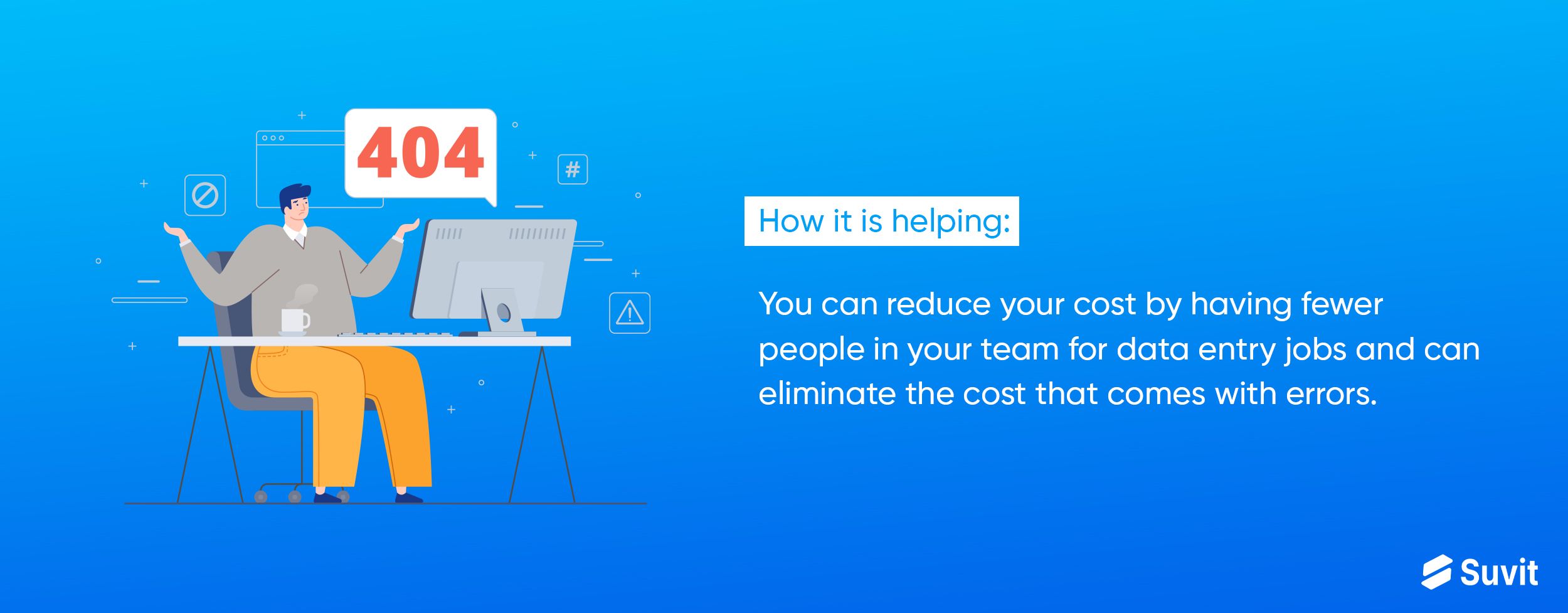
2. Go with E-Invoicing 📷
Receiving invoices from your clients is one thing and managing all invoices very efficiently is another thing! 😵
We know that everyone sends their invoices and other documents to you in different formats such as PDFs, JPGs, DOCs, PNGs, and some will just send you physical copies. It becomes time-consuming to scan and segregate details for any employee. 🤯
Switching to e-invoice with the help of OCR (Optical Character Recognition)is one of the main steps in order to automate accounts payable. This feature of character recognition comes integrated with accounting automation software.
It is smart to switch to accounting automation to reduce all the clerical work and you can go paperless too with AP automation! Environment-friendly? YES!
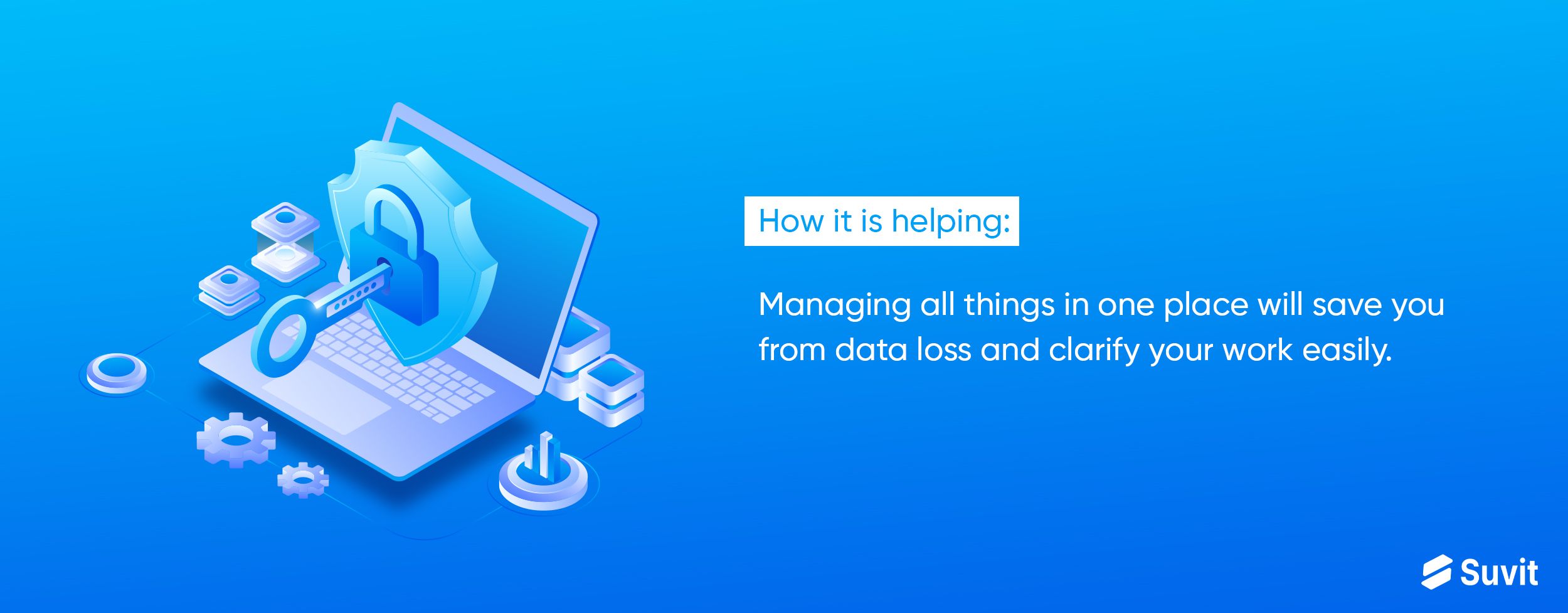
3. Automate Approval Process 💯
Approval is the key to verifying expenses and managing a budget. You can not just eliminate this process but you can simplify this process with accounts payable(AP) automation.
An automated accounts payable workflow will seamlessly route different invoices to the concerned parties/clients. Let’s say if someone is making a purchase, then the invoice will be automatically sent to the predefined set of people.
They can decide whether to approve or reject it as soon as they receive it. 🤝
With accounting automation software, you can do all this process of sending invoices, approvals/rejections from one platform. 😄
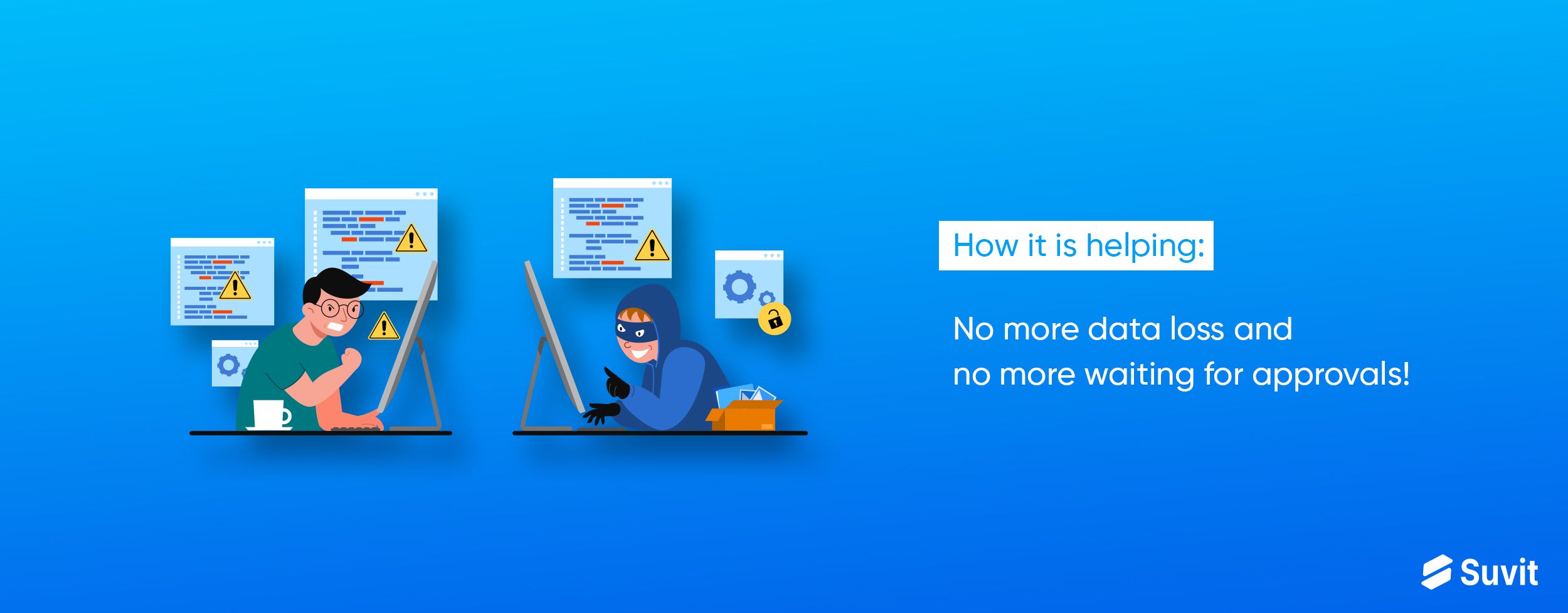
Why Choose Suvit As Your Accounting Automation Software?
- Suvit is automated accounting software which extracts the data directly from the Excels, bank statements & images, and makes accurate data entries in Tally for you. 🤷
- This software is available at almost no cost and it saves time and effort for the people.
- Suvit has an in-built client module, clients can directly send their documents to accountants directly by using their modules. 💯
- Transparency and communication are better with Suvit as in-built client communication modules keep both parties updated.
- Suvit will capture data from PDFs, Scanned PDFs and XSLs with 99.99% accuracy.
- It brings down your operating cost and reduces time lag. As the software performs data entry automatically, efforts are also reduced to a considerable extent. 🥳
Suvit offers a free trial for 7 days, Register Here and avail all the benefits.













