Quick Intro: Your No-Stress Route from Vyapar to Tally!
Tired of toggling between Vyapar and Tally, dealing with double entries, and constantly worrying about compliance? You’re about to discover how to transform your accounting workflow from “ugh” to “automagic.”
Welcome to the go-to guide for integrating Vyapar to Tally using Vyapar TaxOne. This isn’t just another how-to; it’s the fast lane for CAs, accountants, and business owners ready to say goodbye to manual syncing and hello to effortless, accurate accounting!
Why Go from Vyapar to Tally (Via Vyapar TaxOne)?
- Instant Data Sync: No more outdated ledgers or missing transactions. Vyapar TaxOne provides real-time sync between Vyapar and Tally.
- Reduce Errors, Boost Speed: Eliminate manual entry blunders with automated data mapping and validation.
- Compliance Superpowers: GST? IT? Audit season? Sleep easy, knowing you’re always up to date.
Let’s jump into the workflow!
1. 🔗 Prepping for Vyapar to Tally Integration: Vyapar TaxOne Onboarding
Step One: Create or Log into Your Vyapar TaxOne Account
Before you transfer anything, make sure you’re signed into Vyapar TaxOne. If you’re new, a two-minute onboarding is all it takes.
Step Two: Add Companies
Under ‘Company Settings,’ add your Vyapar and Tally company profiles. Double-check you have admin/owner access on both accounts for a seamless Vyapar to Tally integration.
Step Three: Authorise Access
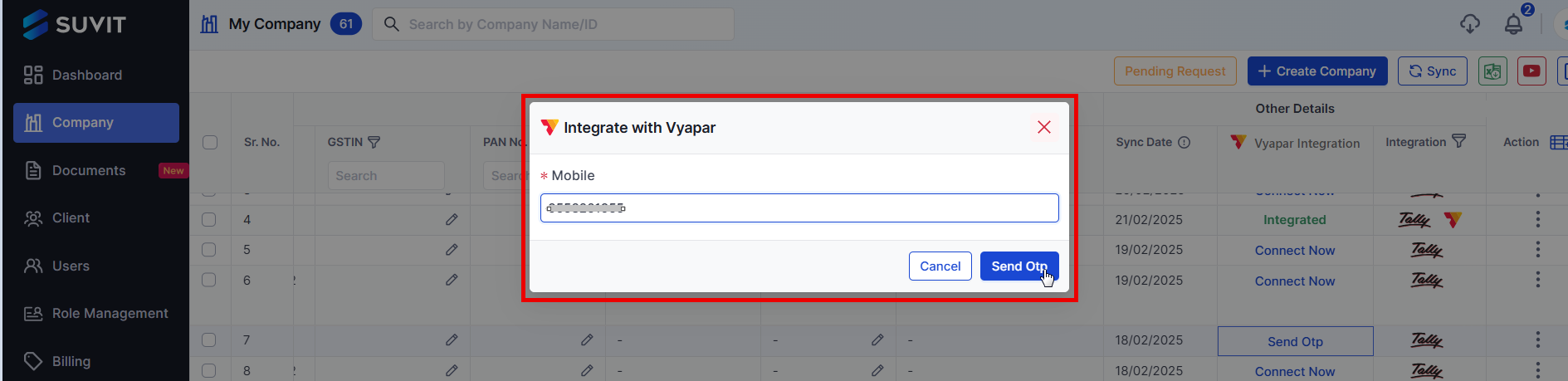
Vyapar TaxOne will need secure, one-time authorisation to connect with Vyapar. Gather your credentials; you’ll need them for OTP-based verification.
2. 📲 Connect Vyapar and Tally in Vyapar TaxOne: Setup in Minutes
Connect Vyapar to Vyapar TaxOne
- Head to Vyapar TaxOne’s Company Integration section.
- Select Vyapar from the integration list.
- Enter company details and trigger OTP verification.
- Verify the OTP sent via WhatsApp to authorise secure access.
Link Your Tally Software
- In Vyapar TaxOne, connect your Tally ERP or Prime by selecting the correct company folder.
- Grant permissions for Vyapar TaxOne to write transactions into your Tally books, ensuring they are fully encrypted at all times.
You’re now ready for the real magic: automated data sync from Vyapar to Tally.
3. 🔄 Fetch Vyapar Data for Sync: One-Click Automation
- Go to Vyapar TaxOne’s Data Entry Automation panel and choose your Vyapar company.
- Click “Sync Now”, watch as all bills, purchases, sales, receipts, credit/debits, ledgers, and inventory are fetched automatically.
- Large batch? No worries. Vyapar TaxOne processes bulk data efficiently, whether you have 20 entries or 50,000.
4. 🧩 Mapping: The Heart of Accurate Vyapar to Tally Sync
Getting your Vyapar data into Tally is more than just copying and pasting; it’s about accurate mapping. Vyapar TaxOne’s innovative interface guides you through three intuitive stages:
Stage 1: Unit Mapping
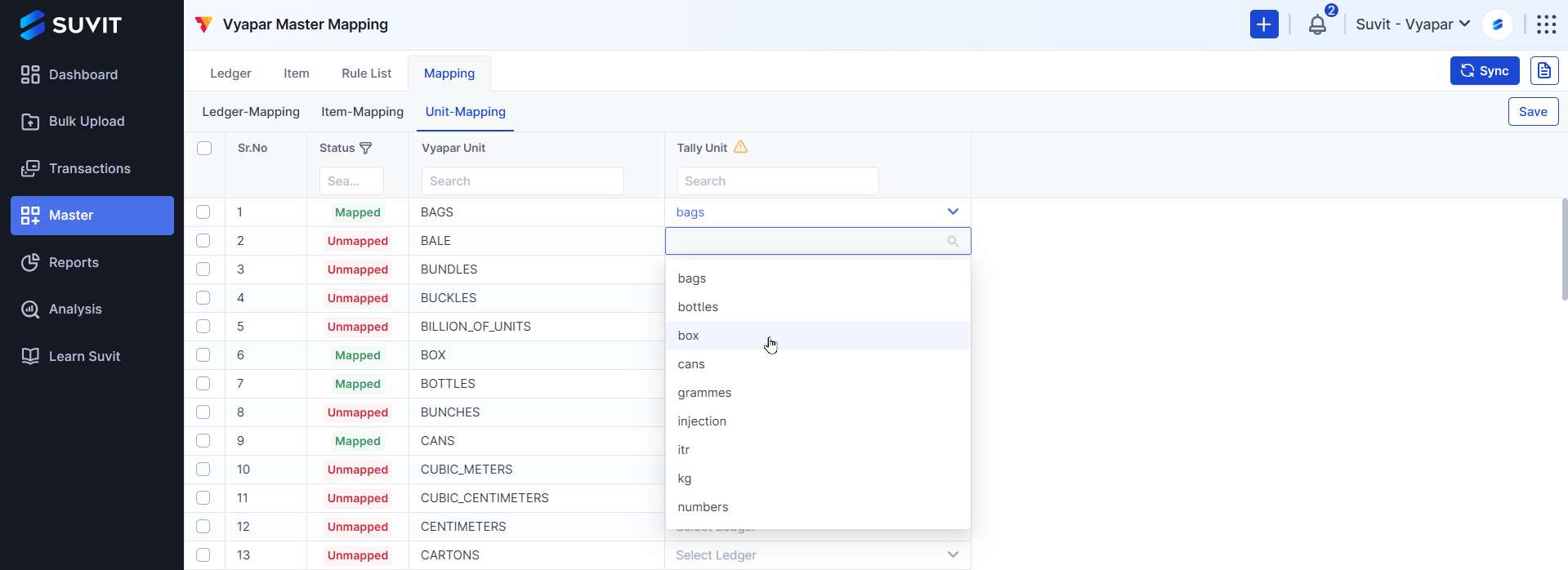
- Vyapar TaxOne auto-maps units (with UQC codes) if they match between Vyapar and Tally.
- Unmatched units? Assign or create new ones inside Tally, right from the mapping screen.
Stage 2: Item Mapping
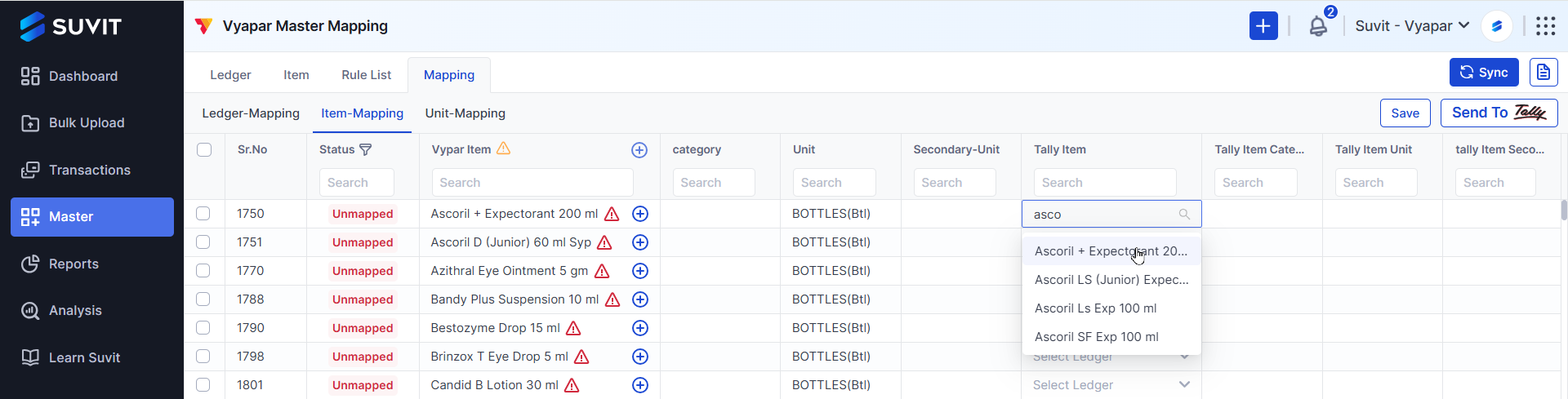
- Items with identical names sync like a charm.
- For the rest, you can manually match or bulk-map items. Optionally, auto-create any new stock items in Tally; no need to retype.
- Vyapar TaxOne displays mapping status; unmatched items are easy to spot.
Stage 3: Ledger Mapping
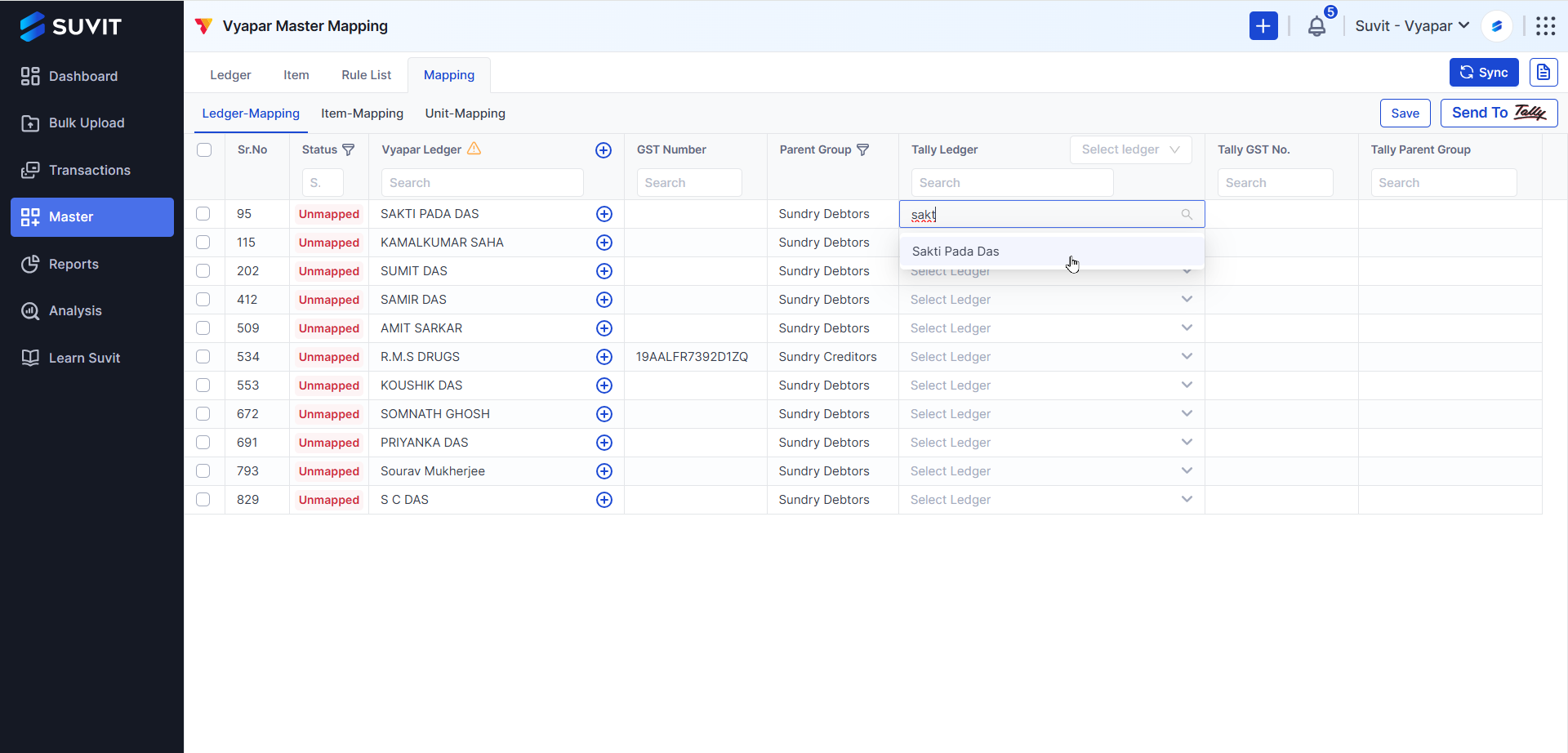
- Pre-existing ledgers are mapped instantly.
- Got a new ledger or customer in Vyapar? Assign or create its Tally equivalent right there and save.
- Unmapped ledgers and parties are highlighted for review to ensure nothing gets missed.
Pro Tip: Save after every mapping stage to prevent duplicate work.
5. 🔍 Reviewing and Editing Synced Vyapar Entries in Vyapar TaxOne
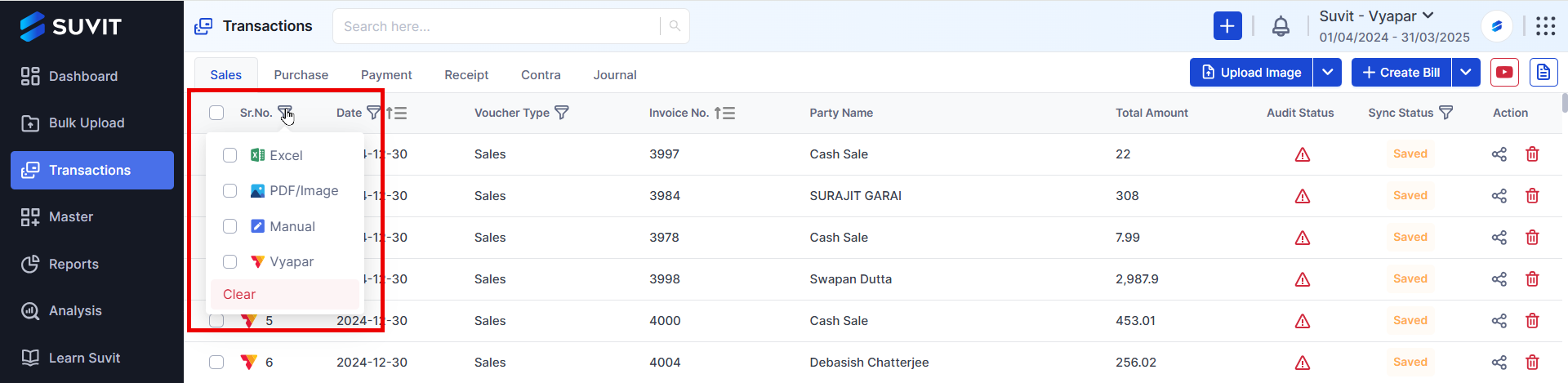
- Head to the Transactions workspace in Vyapar TaxOne.
- Filter by status: “Draft,” “Finalised,” “Mapped,” “Unmapped”, see what needs review at a glance.
- Double-click any draft bill or voucher to review line items, GST values, party names, and more.
- Edit entries, split or merge transactions, or correct errors as needed.
- Vyapar TaxOne also highlights validation errors (like GST mismatch or missing fields) before pushing to Tally.
6. 🚀 Syncing All Vyapar Data to Tally: One-Click Push
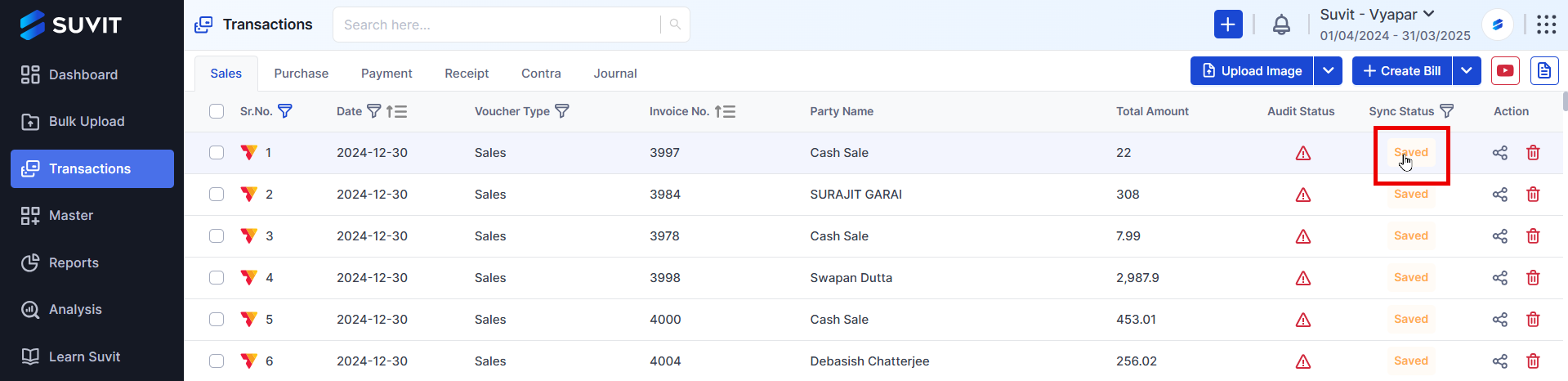
- Once reviewed, hit “Send to Tally.”
- Vyapar TaxOne uploads all mapped transactions instantly, including sales, purchases, credit notes, receipts, and more.
- When done, you’ll get a summary report: success/fail, newly created masters, flagged issues.
- Now, your Tally books accurately reflect Vyapar’s activity, eliminating the need for manual transfers.
7. 💡 Smart Automation & Error Handling: Less Stress, More Accuracy
- AI-Powered Validation: Vyapar TaxOne checks for duplicates, missing GST, wrong invoice formats, and sync errors before transfer.
- Bulk Processing: Upload Excel, PDF, or images. Vyapar TaxOne’s AI extracts data, maps it, and syncs it, eliminating the need for manual entry.
- Collaborative Features: Assign roles, track mapping approvals, delegate review tasks, and monitor workflow progress as a team.
8. 🏆 Vyapar to Tally Workflow Table (via Vyapar TaxOne)
| Stage | What Happens | Why It Matters |
|---|---|---|
| Vyapar Company Sync | Authorize, enable OTP-based access | Secure, real-time data fetching |
| Fetch Data | Pull all sales, receipts, transactions | Batch workflow, no manual gaps |
| Mapping | Link units/items/ledgers automatically | Prevents data mismatches |
| Review/Edit | Check or correct synced entries | Error-free data, ready for Tally |
| Push to Tally | Send all mapped transactions in one go | Real-time books, audit-ready |
| Audit/Correction | Vyapar TaxOne flags errors, enables easy fixes | Maintains compliance, transparency |
9. 🧠 Advanced Hacks: Make Vyapar to Tally Lightning Fast
- Schedule daily/weekly Vyapar to Tally syncs for up-to-date records.
- Before significant imports, review the mapping logs in Vyapar TaxOne, catch issues before they affect Tally.
- For scaling: use Vyapar TaxOne’s API-based integrations if you manage dozens of clients or multiple Vyapar portfolios.
- Assign mapping or review tasks to junior team members. Vyapar TaxOne makes collaboration easy and secure.
- Rely on Vyapar TaxOne’s support team for help with onboarding, issue resolution, and workflow guidance.
10. 🌟 Vyapar to Tally Integration: Top Benefits Recap
- Massive Time Savings: No more data entry drudgery, finance teams gain hours every week.
- Accurate, Audit-Proof Books: Data is validated, mapped, and tracked at every step.
- Real-Time Updates: Your books in Tally reflect actual activity in Vyapar, ensuring better reporting and compliance.
- AI at Work: Let Vyapar TaxOne do the heavy lifting, automation, error detection, and seamless syncs.
- Peace of Mind: Rest assured that your Vyapar to Tally data flow is secure, reliable, and prepared for any audit or compliance review.
FAQs: Vyapar to Tally via Vyapar TaxOne
Q1: Is my Vyapar data secure when syncing with Tally via Vyapar TaxOne?
Absolutely. Vyapar TaxOne utilises encrypted protocols and secure OTP-based access authorisation, ensuring that every Vyapar to Tally data movement is protected.
Q2: What about GST compliance during Vyapar to Tally integration?
Vyapar TaxOne automatically validates GST, flags mismatches, and ensures accurate reporting during transfers from Vyapar to Tally.
Q3: Can I use Vyapar TaxOne for multiple companies/clients?
Of course! Vyapar TaxOne is built for professional accountants and CAs handling multiple Vyapar and Tally profiles.
🚦 Final Checklist: Vyapar to Tally Migration with Vyapar TaxOne
- Vyapar TaxOne account created and companies added.
- Vyapar company integration and OTP verified.
- Tally company is linked.
- Data fetched and mapped (units/items/ledgers).
- Transactions reviewed and finalised.
- One-click sync to Tally complete.
- Summary/audit report downloaded.
- Relax, you’re done!
🚀 Why Vyapar TaxOne Makes Vyapar to Tally Integration Effortless
With Vyapar TaxOne as your go-to automation tool, integrating Vyapar with Tally is no longer a hassle. You get fast, error-free accounting, real-time compliance, and total peace of mind. So go ahead: let Vyapar TaxOne handle the manual work while you focus on growing your practice, dazzling your clients, and taking your business to the next level.
Try Vyapar to Tally with Vyapar TaxOne today and discover accounting that's smart, simple, and supercharged!
Ready to leap into the future of accounting? Get started with Vyapar to Tally integration via Vyapar TaxOne now!
Also Read: Top 10 Solutions for Seamless Integration with Tally and Vyapar












