The right technology can be a game-changer in the ever-evolving landscape of modern business. Tally on Cloud is a dynamic solution that goes beyond convenience.
It offers a strategic shift that propels businesses into the future.
We will explore the 12 benefits of Tally on Cloud and explain why it is better than the on-premise version. It is a smart choice for businesses of any size.
Appropriate technology can revolutionize the constantly changing modern business world. Tally on Cloud is a unique dynamic solution.
It offers a strategic shift that drives businesses into the future. It goes above and beyond simple convenience. In this in-depth analysis, we will explore the amazing benefits of Tally on Cloud.
We will explain how it surpasses its on-premise counterpart and why it is a smart choice for businesses of all sizes.
1. Robust Security: Strengthening Your Business Defenses
Implementing Tally ERP 9 or TallyPrime in the cloud involves more than just moving data; it also involves improving security. In addition to storing your data on the cloud, it strengthens it with strong protection.
Automated backups protect your company's data. Advanced antivirus software builds an unbreakable barrier. You can feel secure knowing your private data is protected with Tally on Cloud, even in unanticipated events.
2. Anytime, Anywhere Accessibility: Giving Business Freedom on the Go
Imagine having the liberty to view and control your Tally accounts from any location on any device. Tally on Cloud offers a fundamental shift in how you approach accounting and business management, offering more than convenience.
You can control your business from anywhere with seamless accessibility. This guarantees physical boundaries do not limit it.
3. Customizable & Scalable: Tailoring Tally to Fit Your Business
There are no limitations when customizing hosting environments and settings with Tally on Cloud. Thanks to the cloud, you can customize Tally to meet your specific needs by modifying configurations or scaling services to your business's demands. Tally's adaptability ensures it meets your company's changing needs. This adaptability provides a customized solution for your company.
4. Real-Time Data: The Engine for Informed Decision-Making
Timing is everything in the hectic world of business. With real-time synchronized data provided by Tally on Cloud, your company can make informed decisions quickly and produce insightful reports.
This feature is helpful for companies with centralized operations. It provides a smooth connection between financial data and thorough reports. It is especially helpful for companies with several branches.
Also Read: Why Real-Time Data Matters?
5. Reliability of Data: Ensuring Uninterrupted Business Operations
Hosting Tally on the cloud ensures a safe and secure data backup. Because of the cloud's high reliability, your company will continue functioning normally even during unplanned system restarts or shutdowns.
Data integrity with Tally on Cloud ensures that your vital business information is always safe. It's not just a promise. It's a periodic reality.
6. Attainability: Efficient Management Anytime, Anywhere
More than just accessible, Tally on Cloud is extremely feasible. Utilizing any device makes managing accounts and business simple. The RDP protocol posts the Tally application and its enhanced functionalities. It ensures seamless accessibility, improving business operations.
7. Strategic Business Planning: Harnessing Data for Informed Decisions
Tally on Cloud serves as a strategic ally in addition to being software. Expertly manage and examine company data whenever convenient, giving you the time and knowledge to carry out strategies and actions. Tally on Cloud simplifies business planning, making it quicker and more effective. Decision-makers have a strong basis for their decisions.
8. Disaster Recovery: Safeguarding Your Business Assets
Although disasters are unavoidable, recovery is made simple with Tally hosting on the cloud.
You can always access and retrieve your tally data from the cloud, which is securely stored. A strong disaster recovery plan guarantees business continuity and data retrieval based on your needs.
9. Extreme Flexibility: Redefining Work Dynamics for Greater Efficiency
Not only does Tally on Cloud offer flexibility, but it also redefines it. It provides round-the-clock access to tally data for both employers and employees.
Being available around the clock is about more than just convenience; it's about reaching new heights of productivity. Companies can stay ahead of the competition and maximize productivity by operating around the clock.
10. Collaborative Capabilities: Fostering Team Efficiency
Tally on Cloud's ability to collaborate is one feature that makes it unique. Whether team members collaborate remotely or in the same office, the cloud environment makes it easier for them to do so. Teamwork becomes essential to your business processes when you efficiently access data in real-time.
Also Read: How To Expand Business To Multiple Locations While Managing Growth?
11. Automated Updates: Staying Ahead with the Latest Features
With Tally on Cloud, you can end the hassle of manually updating your software. The cloud environment offers automatic updates, so your Tally has the latest security patches and features. This guarantees your company gets the most recent features while saving you time.
12. Seamless Integration: Enhancing Business Connectivity
Tally on Cloud easily works with other business tools and applications; it does not function in a void. This integration improves business connectivity overall by facilitating seamless data transfer between various systems. Tally on Cloud guarantees a seamless business ecosystem, whether it is through financial apps, CRM software, or other necessary tools.
Can Vyapar TaxOne Be Configured To Work With Tally Cloud?
Yes! You can easily manage your accounting from anywhere using Tally on the cloud, and using Vyapar TaxOne is likewise easy. But first, if you haven’t signed up for Vyapar TaxOne, take this free trial for a week!
Step 1: Start the Tally Cloud
Tallycloud operates in two modes: Web-based and RDP-based.
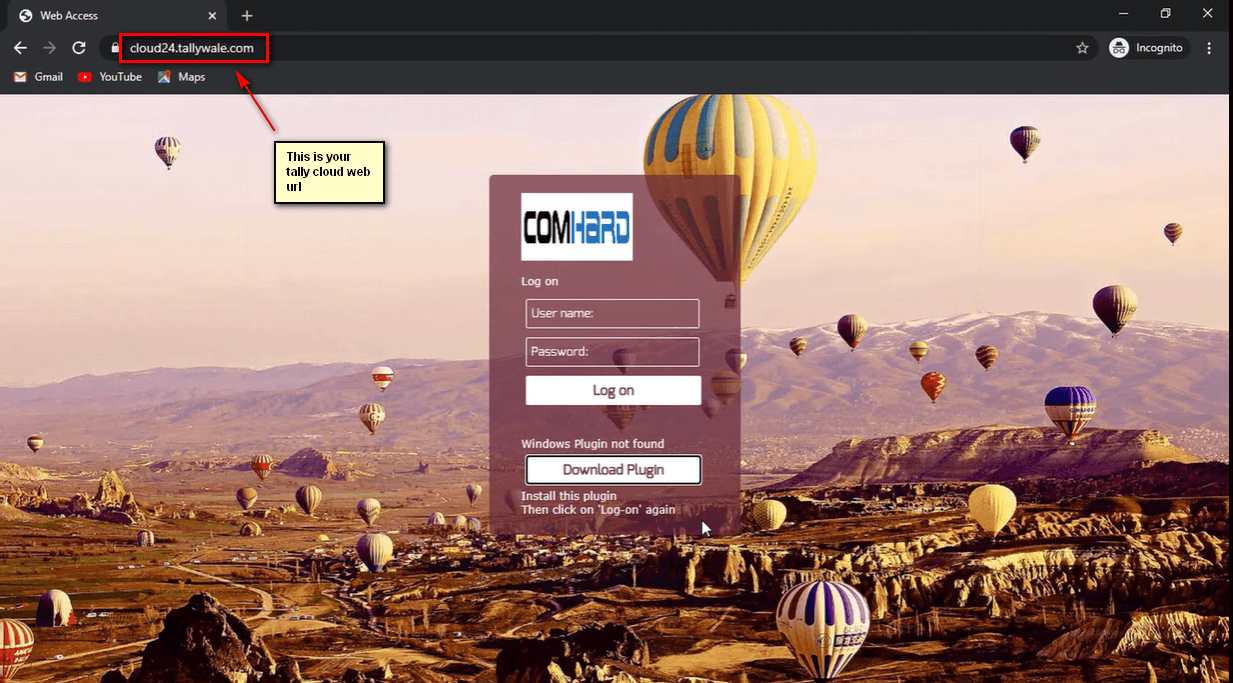
- If you use an RDP-based TOC, your domain URL will be like this. Ex: 101.105.103:7890.
- If you use a web-based TOC, your domain URL will be similar to this: abc.tallycloud.in:8890).
Step 2: Add Vyapar TaxOne
After logging into the cloud, a remote app window appears on the right side of the screen. Ask your admin or the tally cloud vendor to add the Vyapar TaxOne desktop application to the remote app.
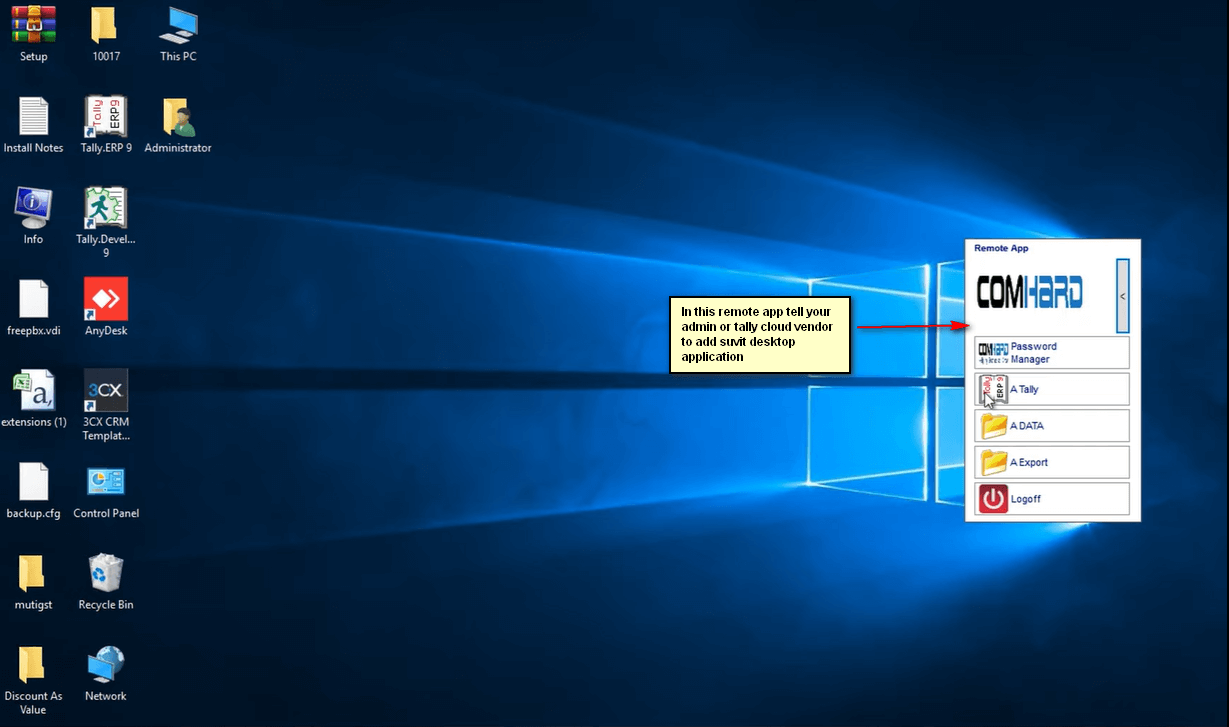
Step 3: Vyapar TaxOne Login
After it has been added, open the Vyapar TaxOne desktop application and log in using your Vyapar TaxOne ID and password.
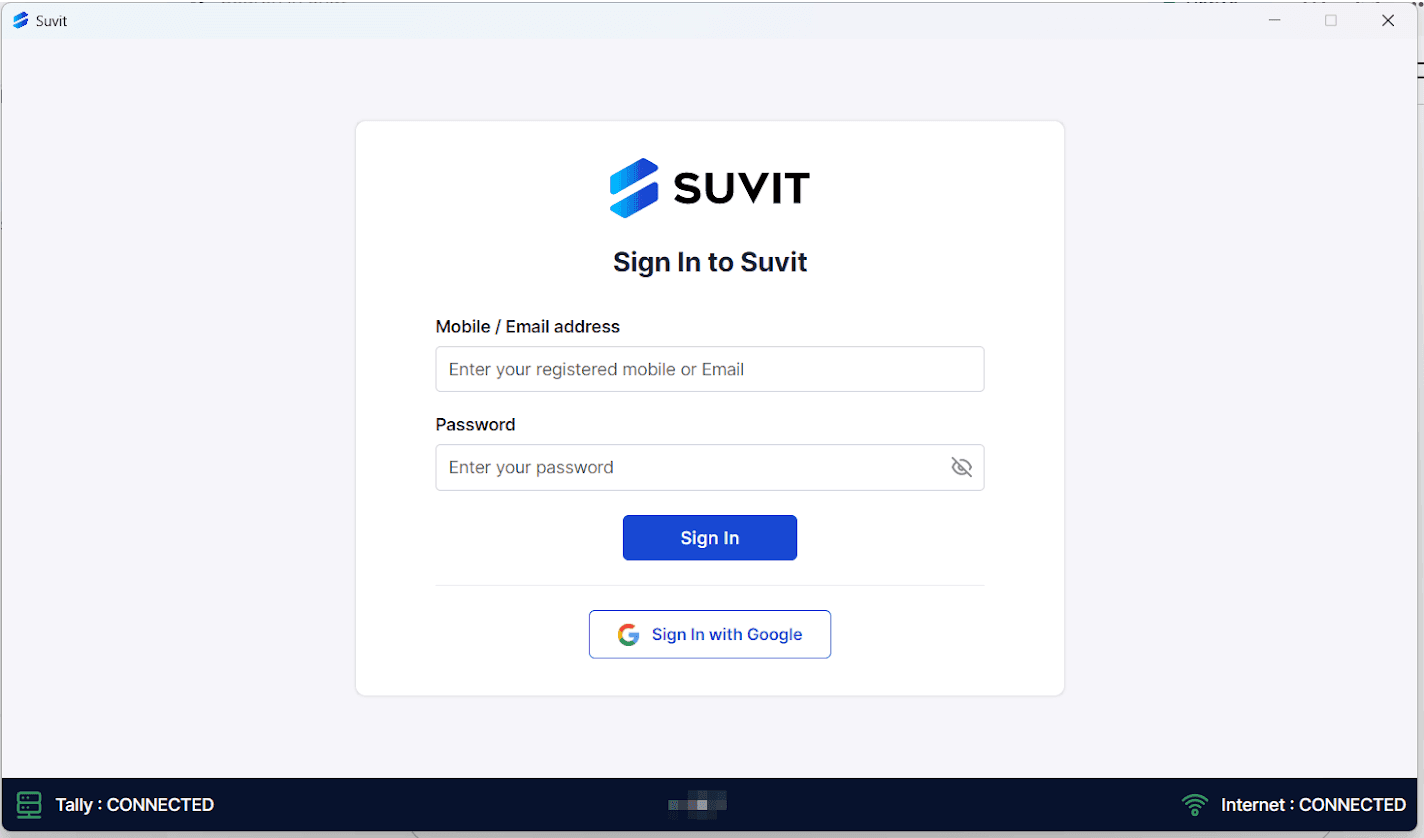
Step 4: Establish a Connection to Tally
Once logged in, navigate to Tally Host Settings, enter the Tally cloud web URL cloud24.tallywale.com, and select the Tally port on which Tally is currently running.
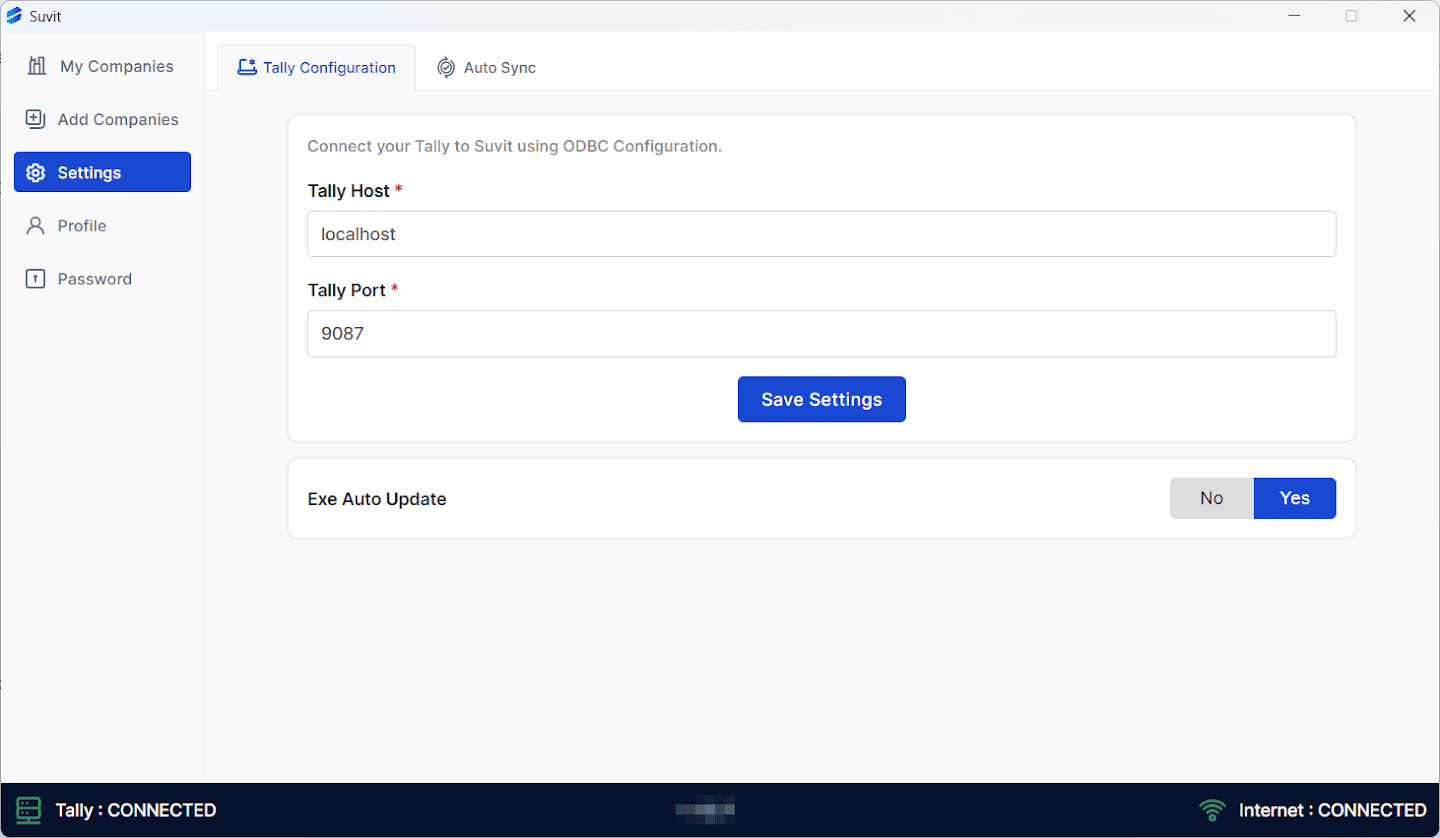
Step 5: After entering the URL for the Tally cloud and selecting Save Settings, you can see that Vyapar TaxOne has connected to your Tally cloud.
Vyapar TaxOne Provides Numerous Additional Advantages. Such As:
You can directly upload PDFs, scanned PDFs, and Excel sheets to the Vyapar TaxOne platform instead of using other platforms for sharing. Vyapar TaxOne is a centralized platform for efficient data management, providing insights into collected data.
It enables remote access to data and allows controlled access sharing with team members.
Integrating machine learning and AI ensures continual optimization, eliminating the need for repetitive data entry in Vyapar TaxOne. Open a free account on Vyapar TaxOne by signing up here.













