The Data Entry Bottleneck No One Talks About!
Every CA firm knows the drill.
A client walks in with a stack of paper bills, some PDFs emailed at the last minute, and a few blurred WhatsApp images of invoices. Now your team is stuck manually entering each line item from that blurry image to Tally, double-checking ledger heads, and hoping they don't miss a decimal.
Manual data entry is still the elephant in the room for most Indian accounting firms. It’s tedious, error-prone, and simply doesn’t scale.
But what if you could convert that image of an invoice into a Tally-ready ledger? No Excel detours. No Ctrl+C, Ctrl+V chaos. Just pure automation.
Welcome to the future of bookkeeping with Suvit, where “Image to Tally” is not a pipe dream, but a productivity revolution.
The Traditional Flow: A Broken Conveyor Belt
Let’s map the old-school process:
-
Client shares bills in a mix of formats: hard copies, scanned PDFs, blurry images, maybe even an Excel here and there.
-
Your team downloads, decodes, and manually types data into Tally.
-
Errors creep in. Typos, wrong ledgers, mismatched GST figures, you name it!
-
Someone eventually catches the mistake. If not, the audit will.
This conveyor belt has been running on fumes for decades. And while Tally remains the backbone of Indian accounting, the data entry process feeding into it hasn’t kept up with the digital era.
Until now, ofcourse!
Suvit’s Flow: Image → AI → Tally (All in One Click)
With Suvit, the entire game changes.
You can now send data from images, PDFs, and Excel files into accurate Tally fields in seconds with no manual entry, no messy exports.
Here’s how it works:
Step-1: Upload a file in any format (JPG, PNG, scanned PDF).
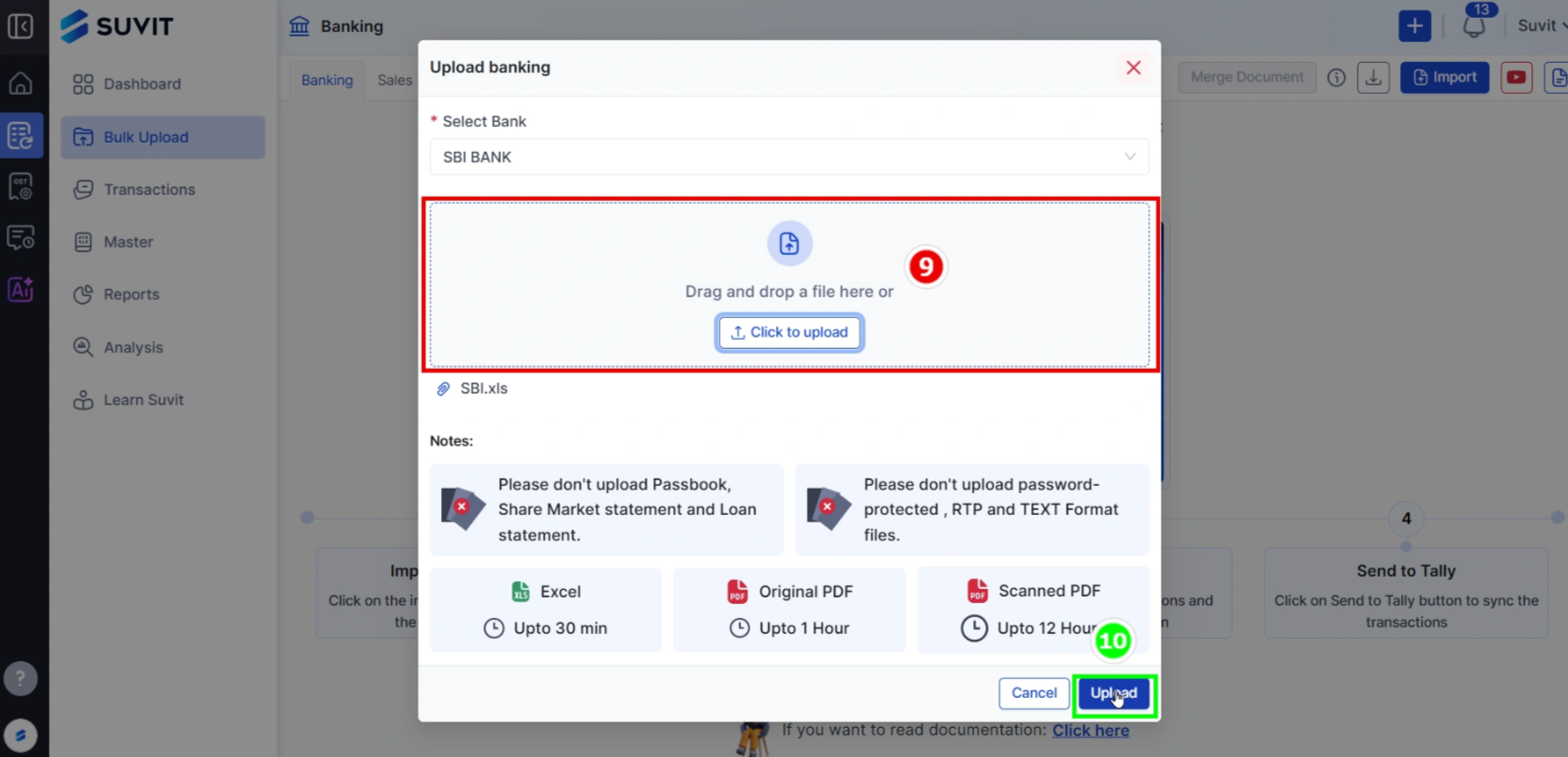
Step-2: Suvit’s AI reads, understands the data, and gives status for your document.
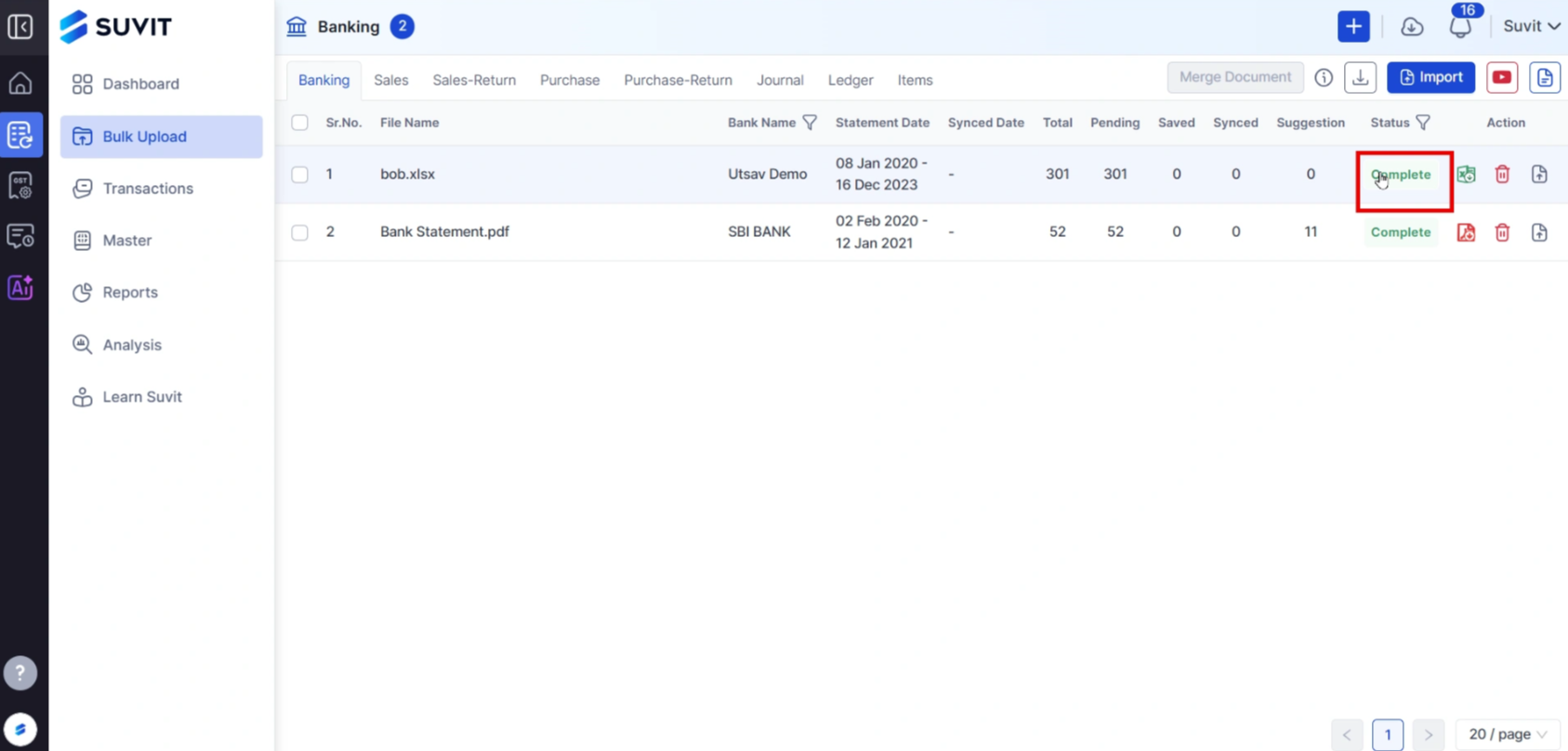
Step-3: With one-click sync, the data flows directly into Tally.
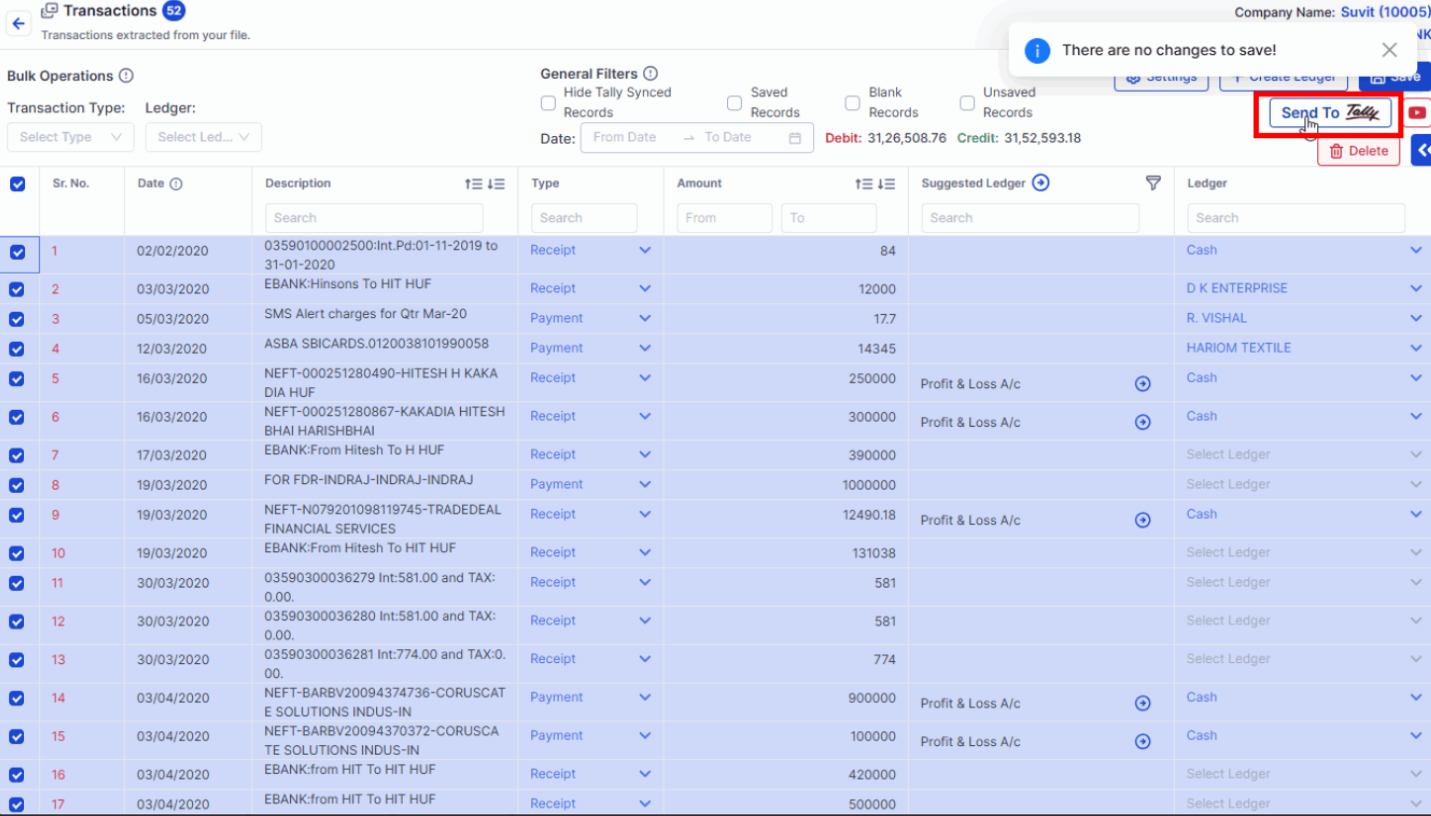
Think of it as an intelligent bridge between your client’s chaotic data inputs and Tally’s structured ledger system. A bridge that requires zero typing.
How Image to Tally Works: Under the Hood of Suvit’s AI Automation
Suvit isn’t just another OCR tool. It’s an AI-powered data automation engine built specifically for the Indian accounting ecosystem.
Here’s what makes it tick:
👉 Image to Tally Conversion
- Snap a picture of a bill or invoice. Upload it to Suvit.
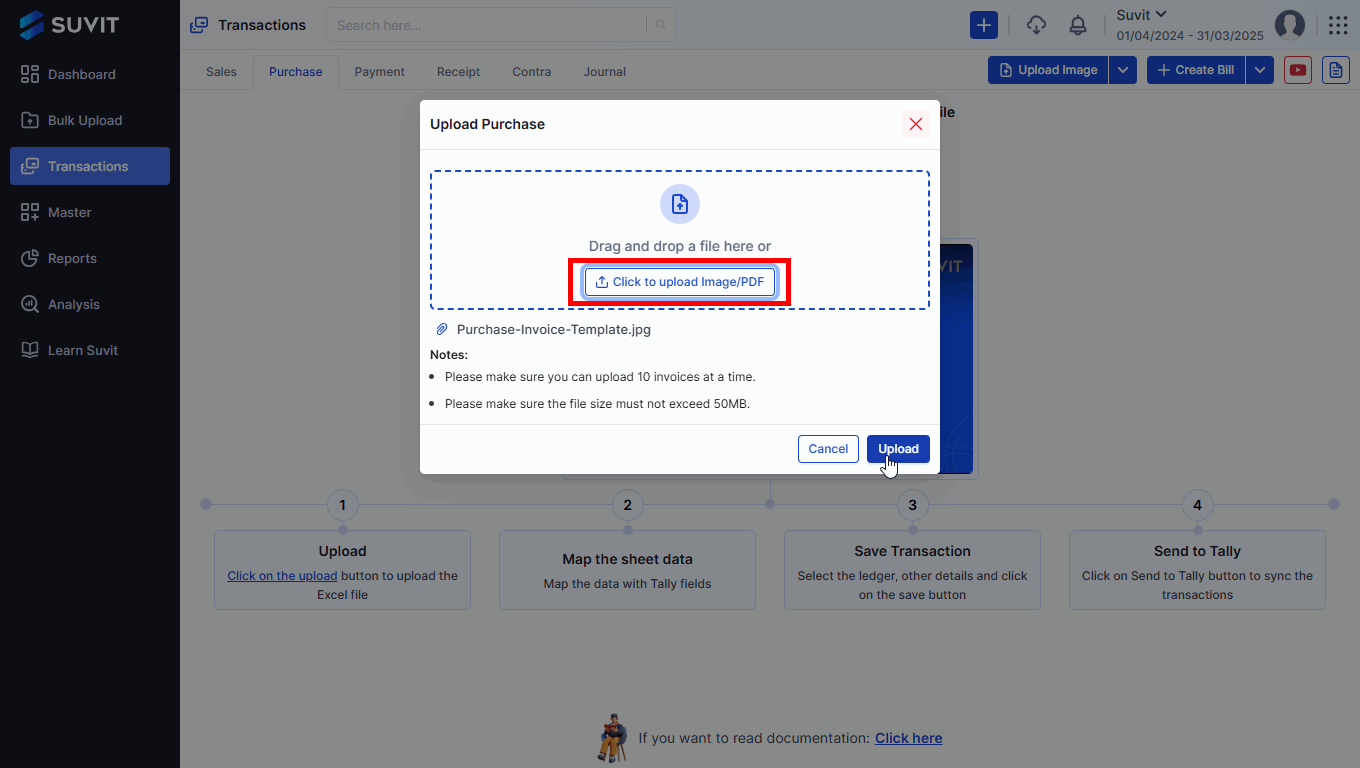
- Suvit reads the data, extracts line items, taxes, vendor details.
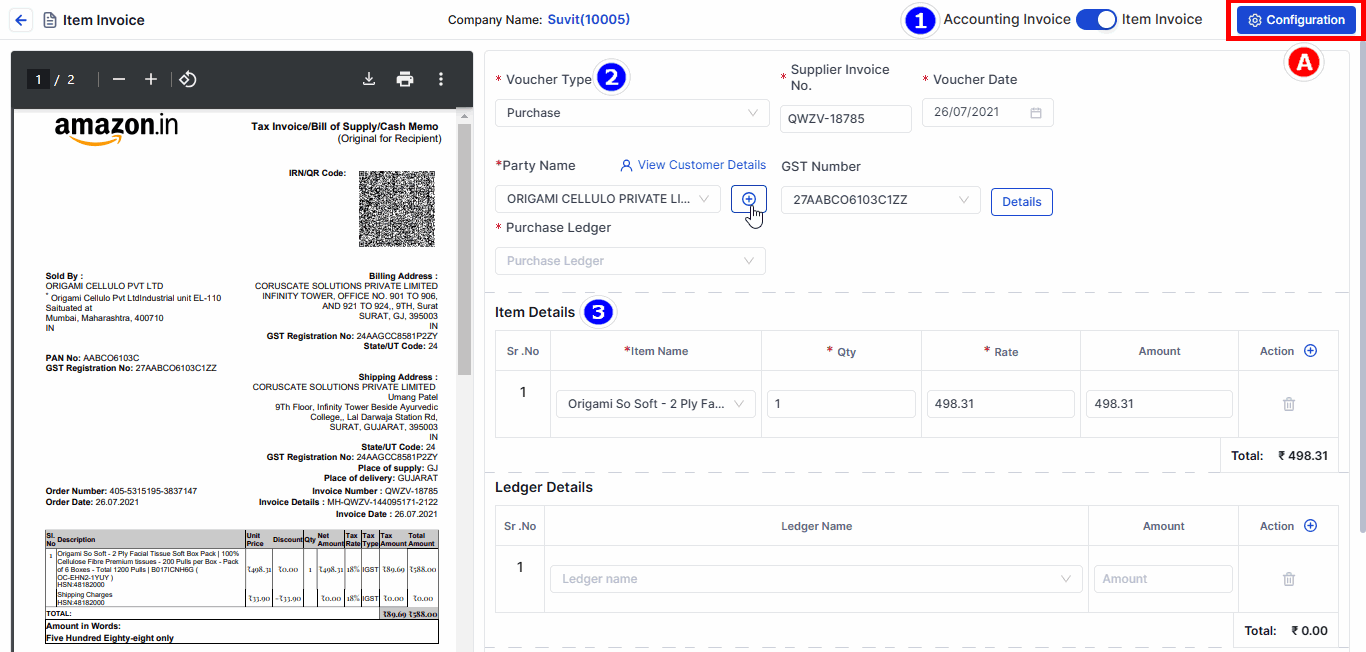
2.1 You can select invoice type, enter voucher and supplier details, then add or delete item entries as needed.
- Edit ledger and tax details, review narration and totals, then save or sync the invoice with Tally.
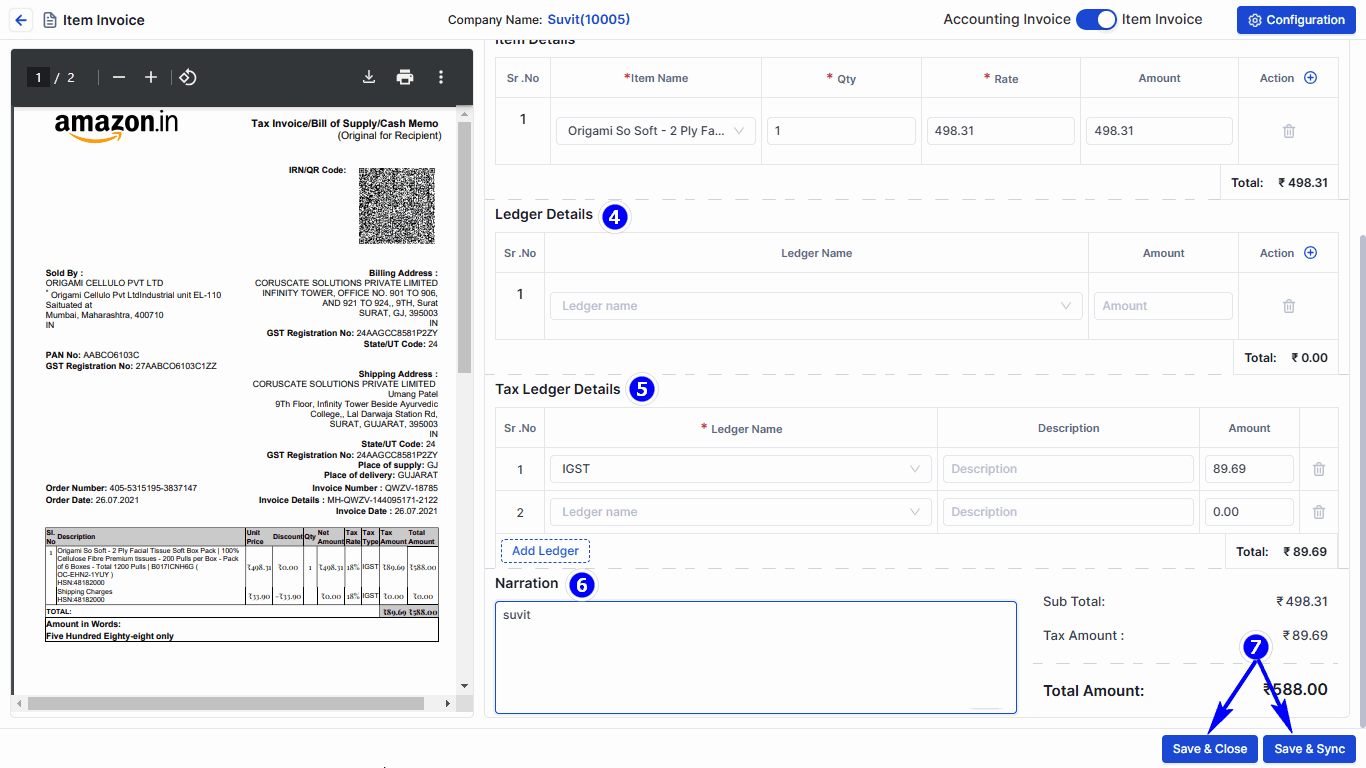
👉 Scanned PDFs to Tally
- Got a scanned bank statement? Or a PDF of a purchase order?
- Suvit can extract, structure, and sync the data from PDF to Tally seamlessly.
👉 Bulk Uploads from Excel or PDFs
- Process hundreds of entries from sales or purchase invoices in a single batch.
- No data loss. No format issues.
👉 Auto-Mapping with Intelligent Ledger Suggestions
- Suvit learns from your historical data.
- It suggests the right ledger heads for each entry, reducing errors and boosting consistency.
- Perfect for firms juggling multiple clients with unique chart-of-accounts.
👉 One-Click Tally Sync
- No exports. No back-and-forths.
- Just review and click, the data goes straight into Tally.
This is not automation that needs hand holding. It’s automation that gets smarter every time you use it.
Why This Changes the Game for CA Firms
CA firms aren’t just about compliance anymore, they’re about scale.
And scale doesn’t happen with manual processes.
With Suvit’s image to Tally capabilities, here’s what changes:
- Save 100+ hours/month by eliminating manual typing
- Reduce 80% of common data entry errors through AI validation
- Handle 5x more clients per team member without burnout
- Onboard junior staff with ease, since Suvit handles the heavy lifting
- Process high-volume transactions during GSTR season without bottlenecks
This isn’t just convenient. This is capacity creation, the single most critical growth lever for any modern CA firm.
Real-World Use Cases: From Image to Ledger in Seconds
Let’s talk about where the rubber meets the road:
✅ Case 1: A WhatsApp Image of a Sales Invoice
Client sends a photo of a handwritten sales invoice.
Suvit reads the image, extracts values, maps ledgers, and syncs it to Tally. Boom.
✅ Case 2: Scanned Purchase Bills in PDF Format
Upload 50 scanned PDFs from a supplier.
Suvit reads each one, batches them into a single import, and auto-posts to Tally.
✅ Case 3: Monthly Bank Statements in Excel
Drag and drop the Excel.
Suvit structures the transactions, suggests ledger categories, and populates Tally entries.
Across all of these, Suvit doesn't just automate, it adapts to your firm’s style and flow.
The Bigger Picture: Towards Fully-Automated Bookkeeping
“Image to Tally” is the starting point. But where Suvit is headed is much bigger.
It’s about turning every document, visual or digital, into a structured, validated, and Tally-synced record.
Think:
- Automated GST reconciliation
- AI-powered ledger classification
- Smart anomaly detection
- Instant financial report generation
By eliminating the grunt work, Suvit lets you focus on advisory, analysis, and client relationships, the real value drivers.
Why 'Image to Tally' is More Than a Feature, It’s a Shift
When you hear “image to Tally,” you might think: cool, OCR.
But this is far beyond OCR.
This is:
- Context-aware data extraction
- Pattern-recognizing ledger mapping
- One-click Tally syncing
- Smart, scalable, and built for Indian CAs
In a world where clients expect faster delivery, higher accuracy, and advisory-led relationships, manual entry is dead weight.
Suvit doesn’t just automate. It helps you operate like a 5-cr firm even if you’re just a 10-member team today.
And that’s what modern practice management is all about.
Ready to stop typing and start scaling?
Switch from chaos to clarity. From image to Tally with Suvit.
FAQs
Q. Can Suvit convert scanned PDF to Tally entries?
Yes. Suvit extracts structured data from scanned PDFs and syncs them directly into Tally with zero manual input.
Q. Does Suvit work with handwritten invoices or poor-quality images?
Suvit’s AI is trained on diverse Indian invoice formats. While high-quality images yield better results, it handles most common image scenarios effectively.
Q. How accurate is the image to Tally conversion?
With its AI-backed validation layer, Suvit ensures over 95% data accuracy, reducing manual corrections drastically.
Q. Can Suvit integrate with all versions of Tally?
Yes. Suvit supports seamless integration with Tally.ERP 9 version 6.6.3 and up to TallyPrime latest update 6.0.
Q. What file formats are supported for upload?
Images (JPG, PNG), PDFs (scanned or digital), and Excel files — all are supported.
Q. Is my data safe?
Absolutely. Suvit follows strict data security protocols and uses end-to-end encryption to ensure client confidentiality.













