As the accounting industry rapidly evolves, automation has become a critical tool for Chartered Accountant (CA) firms looking to stay competitive.
However, many firms resist embracing automation due to fear, misconceptions, or lack of understanding.
In this blog, we’ll explore strategies CA firms can implement to overcome this resistance, drive digital change, and leverage automation for improved efficiency and profitability.
The Need for Automation in CA Firms
Staying ahead in the accounting industry requires more than technical expertise—it requires the adoption of cutting-edge technology.
Automation can help CA firms streamline repetitive tasks, improve accuracy, and reduce costs. Yet, despite these advantages, many firms hesitate to adopt digital tools, fearing job losses, complicated systems, and upfront costs.
The reality is that automation can propel CA firms into the future by freeing up valuable time, enabling teams to focus on more strategic tasks, and providing clients with faster, more accurate services. But it's important to help people get comfortable with change.
Let’s explore how CA firms can drive through this transformation and lead digital adoption.
1. Understanding the Resistance to Automation in CA Firms

Common Sources of Resistance
Resistance to automation is often rooted in fear of the unknown. Here are some of the main reasons CA firms hesitate to embrace automation:
- Fear of Job Losses: One of the primary concerns is that automation will replace jobs. This fear can be especially strong in traditional firms where employees are accustomed to performing manual tasks.
- Cost and Complexity: Many firms worry about the upfront costs of automation software and the perceived complexity of implementation.
- Lack of Skills: Another barrier is the lack of digital skills within the firm. Employees may not feel confident using new tools, which can hinder adoption.
- Cultural Resistance: In firms with a long-standing traditional approach, there may be resistance to altering established workflows and processes.
The Psychological Barriers
In addition to practical concerns, psychological factors also contribute to resistance. Employees and management may feel attached to how things have always been done, leading to discomfort with technological changes. It’s important to address these fears by highlighting the benefits of automation, such as improved job satisfaction, career growth, and the ability to offer more value to clients.
2. The Importance of Automation in CA Firms

Efficiency Gains and Cost Savings
Automation can significantly boost a CA firm’s operational efficiency. By automating repetitive tasks like data entry, invoicing, and tax calculations, firms can reduce human error, speed up processes, and cut administrative costs.
For example, tax filing software can automatically populate forms and ensure accuracy, saving valuable time and resources.
Key Benefits of Automation:
- Time-saving: Automating time-consuming tasks like bookkeeping allows accountants to focus on advisory services.
- Cost reduction: By reducing manual labor, firms can save on operational costs and allocate resources more effectively.
- Scalability: Automation can support growth by handling increased workload without requiring proportional increases in staff.
Improved Accuracy and Reduced Errors
Manual accounting tasks are prone to human error, leading to costly mistakes. Automation helps ensure that calculations are accurate and financial data is processed consistently. For example, automated tools for bank reconciliation can cross-check transactions in real time, reducing the risk of discrepancies.
Enhanced Client Relationships
Clients expect faster, more personalized service. By implementing automation, CA firms can respond quickly to client queries, offer real-time financial insights, and provide customized reports. This level of service enhances client satisfaction and helps retain clients long-term.
3. Strategies for Overcoming Resistance to Automation

Leadership Buy-In and Advocacy
The transformation must start at the top. Firm leaders should champion the adoption of automation and communicate its value to the entire team. Leaders can inspire confidence and motivate employees to embrace digital tools by setting a strong example.
Tips for Leadership:
- Lead by example: Use automation tools personally to show their effectiveness.
- Communicate benefits clearly: Focus on how automation will create growth opportunities rather than job losses.
- Address concerns: Offer open forums where employees can voice their concerns and receive clear answers.
Education and Training
Training is key to reducing resistance. Offering educational resources and hands-on training can help employees gain the confidence to use new tools. Providing certifications or access to webinars on automation software enhances skills and makes employees feel more involved in the firm’s digital journey.
Training Strategies:
- Provide interactive workshops and webinars.
- Offer online resources and self-paced learning.
- Partner with software providers for tailored training programs.
Building a Culture of Innovation
Cultivating an innovation-friendly culture is essential for long-term success. Encourage employees to view automation as a tool for enhancing their careers rather than a threat. Incentivize staff who adopt new technologies early and reward those who contribute to digital initiatives.
Start Small: Implementing Incremental Changes
Don’t try to automate everything at once. Begin with small, easy-to-implement automation tools, like invoice generation or financial reporting. Measure the effectiveness of these changes before moving on to more complex systems. For instance, implementing an automated client onboarding system can save time and reduce administrative burden, giving you tangible results early in the process.
Start with These Easy Automation Wins:
- Automate client invoicing and payment reminders.
- Use automated tools for tax filing and regulatory compliance.
- Implement payroll automation to save time and reduce errors.
4. Choosing the Right Automation Tools for CA Firms

Identifying the Right Fit
Choosing the right tools is critical. It’s important to select software that integrates seamlessly with your existing systems and fits your firm’s needs. When evaluating automation tools, consider the following:
- User-friendly interface: Tools should be intuitive, minimizing the learning curve.
- Security features: Ensure that tools comply with data protection regulations and safeguard sensitive client information.
- Scalability: Choose tools that can grow with your firm’s needs, accommodating more clients or services as the firm expands.
Popular Automation Tools for CA Firms:
| Tool | Features | Best For |
|---|---|---|
| QuickBooks Online | Invoicing, payroll, tax filing automation, reporting | Small to mid-sized firms |
| Xero | Cloud-based, integrates with many third-party apps | Growing firms, multiple users |
| Zoho Books | Automated workflows, expense tracking, financial reporting | Firms looking for affordability |
| Vyapar TaxOne | Customizable workflow automation, real-time data syncing, compliance tracking | Firms looking for highly tailored automation solutions and regulatory compliance support |
Key Considerations When Choosing Tools
- Integration: Ensure the tools integrate with your existing software and workflows.
- Support: Choose providers that offer responsive customer support, particularly during the implementation phase.
- Pricing: Look for tools that fit your budget, with clear pricing structures and no hidden fees.
5. Managing the Transition: Ensuring Smooth Adoption
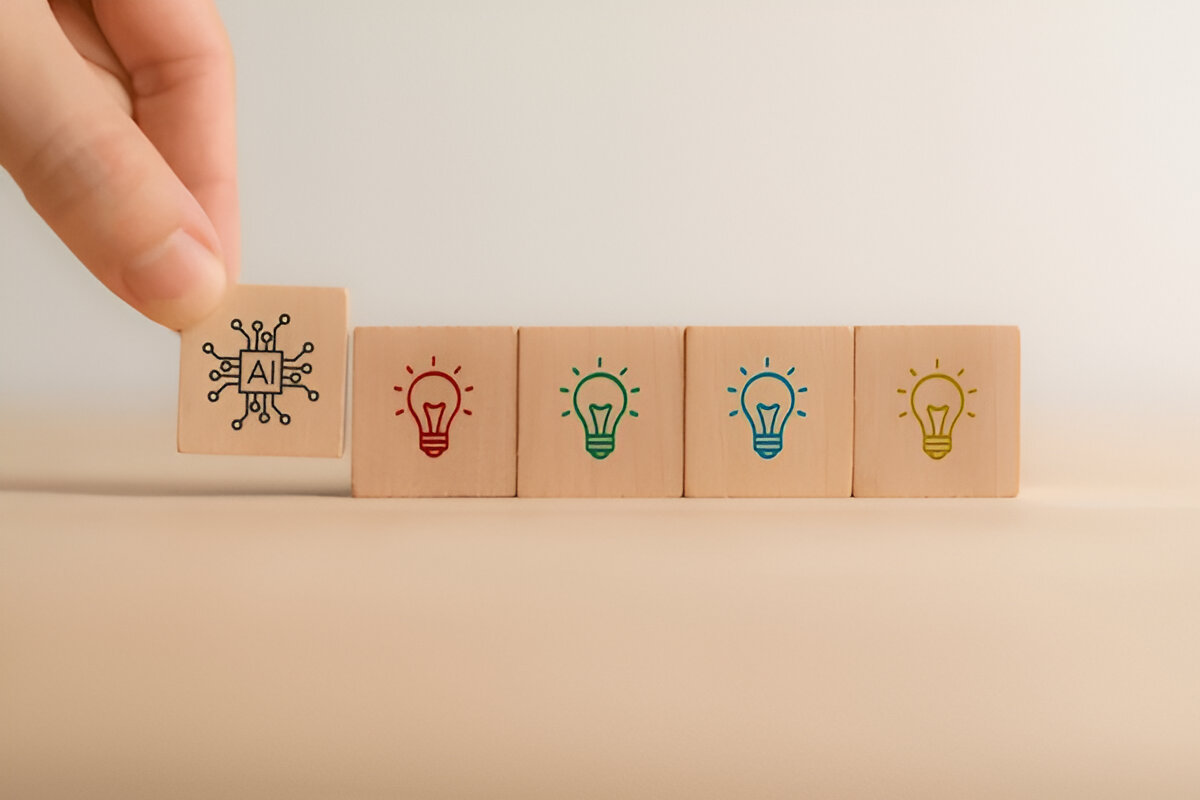
Effective Change Management
Change management is key to a smooth transition to automation tools. Communication is key—explain the benefits, set realistic expectations, and offer continuous support. Engage with employees throughout the process and keep them updated on progress.
Engagement and Communication
To reduce friction, maintain open lines of communication with all stakeholders—partners, employees, and clients. Regularly update the team on the status of automation implementation and celebrate small wins to build momentum.
6. Measuring Success: Tracking Automation ROI

Key Performance Indicators (KPIs)
To evaluate the effectiveness of automation, define specific KPIs, such as:
- Time saved: Measure how much time is saved by automating tasks.
- Cost savings: Track reductions in operational costs.
- Client satisfaction: Monitor feedback and satisfaction scores from clients.
Sample KPIs to Track:
- Percentage decrease in manual errors.
- Reduction in task completion time.
- Increase in client retention rates due to improved service.
7. The Long-Term Benefits of Automation in CA Firms

Sustaining Growth Through Technology
Automation isn’t just about short-term efficiency gains. It’s a tool for sustained growth. By automating routine tasks, firms can focus on expanding services, acquiring new clients, and building deeper relationships with existing clients.
Staying Competitive in a Changing Market
As automation becomes the industry standard, firms that fail to adopt it risk falling behind competitors. Automation enhances operational efficiency and ensures that firms remain competitive in a rapidly changing market.
Embrace Automation for a Stronger Future
Automation offers CA firms the opportunity to streamline operations, improve accuracy, and enhance client service. While resistance to automation is common, it can be overcome through strategic leadership, education, and gradual implementation. By embracing digital tools, CA firms can position themselves for long-term success in an increasingly tech-driven industry.
If you’re ready to automate your firm, why not try Vyapar TaxOne? Vyapar TaxOne offers customizable solutions to meet your unique needs, helping you automate workflows, track compliance, and sync data in real-time. Best of all, you can try Vyapar TaxOne for free for a week and see firsthand how it can transform your firm’s operations.
Take advantage of this free trial and learn how automation can lead to efficiency and growth for your firm. Sign up today (without credit card!) and start your journey toward digital transformation!













